ASUS ZenBook 14 Air + Core i Ultra 200V Processor First Look Review
![]() 09/25 2024
09/25 2024
![]() 389
389
I. Introduction: The Core i Ultra 200V Series Processors Emphasize Energy Efficiency
The ARM platform consumes significantly less power than the X86 platform, and ARM-based laptops (such as MacBook Air) offer much longer battery life compared to X86 + Windows laptops!
In our view, these seem like self-evident truths, given how they've been the norm for decades.
Today, however, this perception will be overturned by a product that has revolutionized and created history – the Intel Core i Ultra 200V series processors (codename Lunar Lake)!
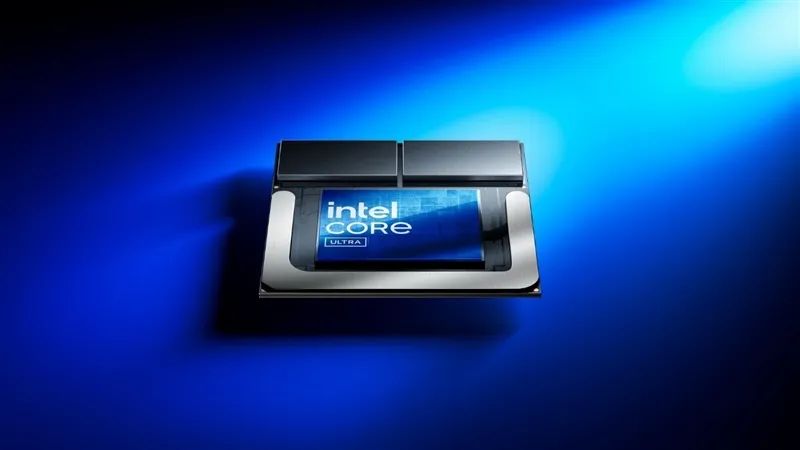
Last year's Meteor Lake, also known as the Core i Ultra 100 series processors, brought about the biggest architectural change since the birth of Intel microprocessors, finally catching up to AMD in battery life and integrated graphics performance for the first time in three years.
The Core i Ultra (2nd generation) processors are not just powerful in AI; they represent a more radical overall transformation. Compared to Meteor Lake, the main changes include:
· A 40% reduction in overall package power consumption, enabling laptops to achieve a minimum of 20 hours of battery life
· Elimination of hyper-threading, with significant enhancements to E-cores' performance and energy efficiency
· A 50% boost in integrated graphics performance, rivaling the Radeon 890M
· A platform AI computing power increase to 115 TOPS, with NPU performance quadrupling to 50 TOPS
Let's delve into how Lunar Lake achieves these feats!
1. On-Package Memory
When CPUs were first introduced, they only contained computational cores. Over time, GPUs, northbridges, and memory controllers were gradually integrated.
Now, Lunar Lake encapsulates memory within the chip itself, officially known as Memory-on-Package (MOP). Today's CPUs are no longer just CPUs; they are highly integrated SoCs.
The Core i Ultra 200V series incorporates two LPDDR5X memory chips, each operating at 8533MHz, with capacities of 16GB and 32GB available for user selection.
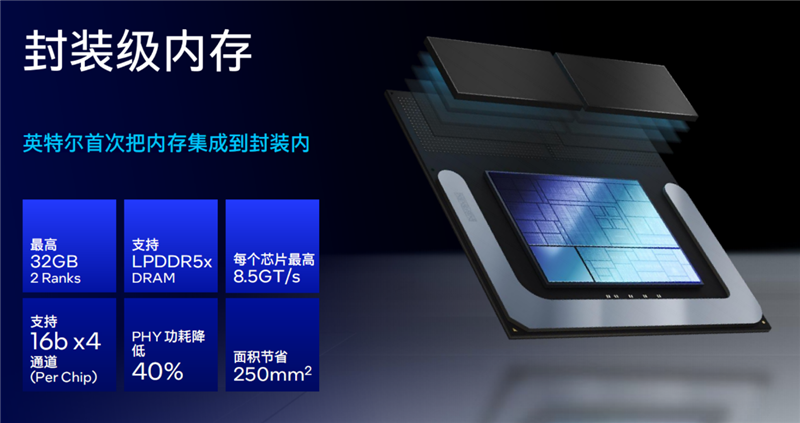
The most immediate benefit of on-package memory is a significant reduction in overall power consumption, as it is closer to the CPU and eliminates the need for motherboard traversal. This can lead to a maximum 40% reduction in power consumption when combined with MOP encapsulation.
Another advantage is the conservation of motherboard space. By eliminating memory circuitry, the motherboard can be made smaller, simplifying design and freeing up room for a larger battery, further extending battery life.
2. E-cores Comparable to P-cores
Meteor Lake's previous generation integrated two LP E-cores within the low-power island, intended to reduce processor power consumption. However, these cores had minimal impact due to their low performance, limiting their applicability.
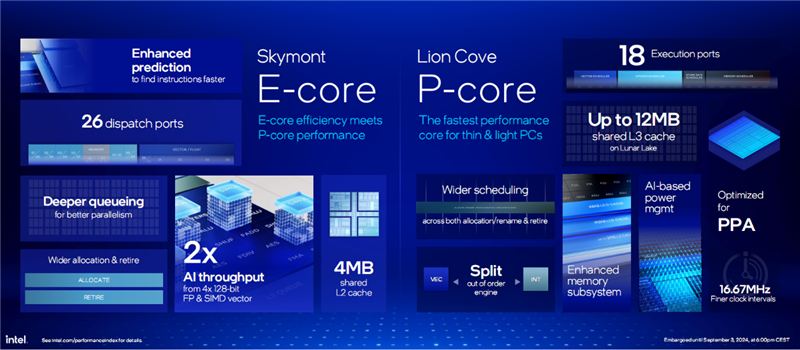
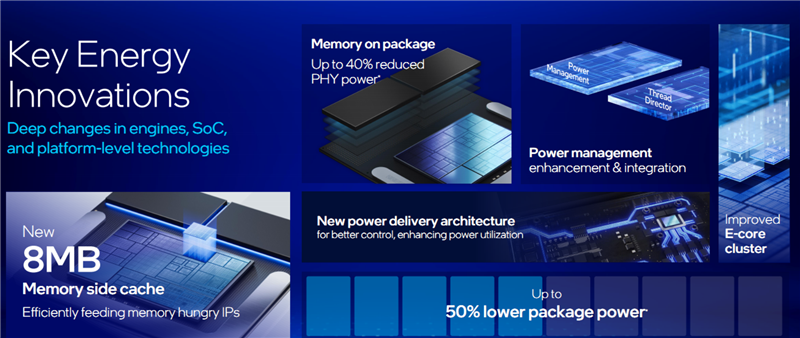

Intel has made a bold move this time, eliminating E-cores altogether while significantly enhancing the remaining ones. The core count has increased from 2 to 4, the L2 cache has doubled from 2MB to 4MB, and an additional 8MB of Memory Side Cache (MSC) has been added.
As a result, the E-cores now rival P-cores in cache specifications.
The four E-cores, based on the Skymont architecture, feature enhanced instruction prediction, deeper queues, better parallelism, 26 dispatch ports, wider instruction dispatch and retirement, four 128-bit FP floating-point units, and SIMD vector units, delivering twice the vector performance and AI throughput. When combined with the 4MB L2 cache and 8MB MSC cache, their performance is 67% higher than that of previous-generation E-cores.
If previous E-cores could achieve 45% to 50% of P-core performance, the new LP cores in the Core i Ultra 200 series can now exceed 70% of P-core performance. In terms of IPC alone, they are on par with mid-range P-cores from 13th and 14th generation Core processors.
This impressive performance significantly expands the use cases for E-cores. In non-high-density computing scenarios, Lunar Lake can completely shut down P-cores.
Coupled with on-package memory, the overall SOC power consumption of Core i Ultra 200V can be controlled within 1-2W during low-load usage, while the entire laptop consumes around 3W. When paired with a 70Wh lithium-ion battery, it easily achieves over 20 hours of battery life.
We'll have tests later to verify the 20-hour battery life claim!
3. Xe2 GPU with 50% Performance Boost
The Core i Ultra 100 series processors integrated eight Xe cores (1024 stream processors), offering performance comparable to the Radeon 680M. While it was initially close to the Radeon 780M, the latter gained a 20% performance boost through driver updates.
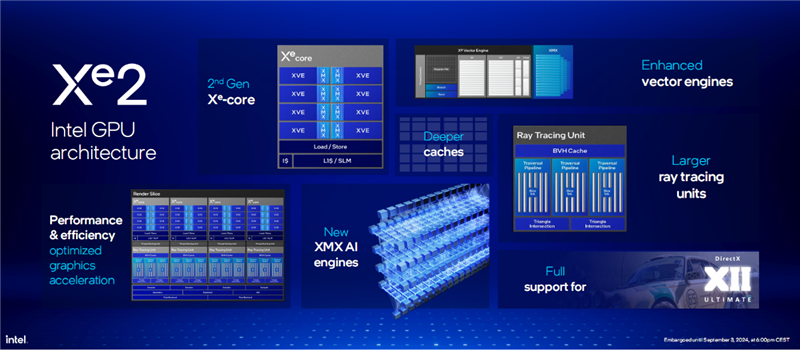
The Core i Ultra 200V series processors integrate the new-generation Arc 140V/130V GPUs, featuring eight 2nd-generation Xe2 cores, a new XMX engine, eight more powerful ray-tracing units, a larger XeSS core, Xe2 vector engines optimized for energy efficiency and AI performance, a deeper 8MB L2 cache, eDP 1.5 video output, full DX12 Ultimate support, and more.
Compared to its predecessor, the Arc 140V/130V theoretically delivers a 50% performance boost, while actual in-game frame rates can increase by 31%, matching the performance of AMD's new Radeon 890M GPU.
Previously, Windows handheld gaming devices almost exclusively used AMD processors. In the future, we will see many handheld gaming devices equipped with Core i Ultra 200V series processors, not only enhancing top-tier gaming performance but also significantly extending battery life.
Our previous tests on a Ryzen 7 8840U handheld device showed a battery life of 6-7 hours for emulators and light games. We anticipate that Core i Ultra 200V handheld devices will easily achieve over 10 hours of battery life, alleviating Windows gamers' battery anxiety.
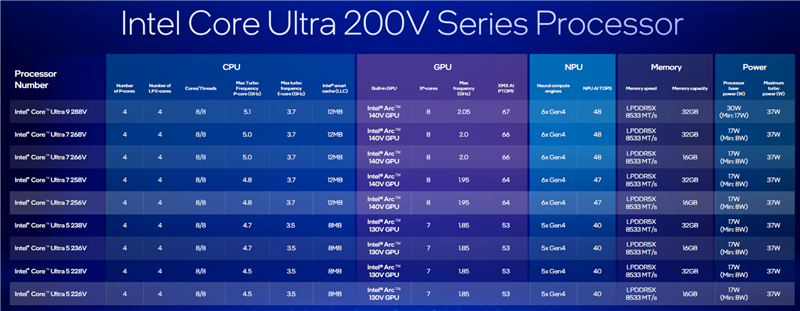
For this review, we'll be using the ZenBook 14 Air laptop, which is the first to feature the Core i Ultra 200V processor. It's equipped with the Intel Core i7-258V processor, featuring four P-Cores and four LP E-Cores. The P-Cores boast 12MB of L3 cache, a boost frequency of 4.8GHz, and an energy-efficient core boost frequency of 3.7GHz, with a base power consumption of 15W and a maximum power consumption of 37W.
The 32GB+1TB version of this laptop retails for 8,999 yuan (approx. $1,313 USD).

Core i Ultra AI PCs with Three Integrated AI Engines
II. Image Gallery: Ultra-thin Vapor Chamber Design + 14-inch 100% P3 Color Gamut OLED Display

The ASUS ZenBook 14 Air continues the design language of this year's ZenBook series, featuring a classic engraved logo on the A-side, a new large A LOGO with geometric lines, a sturdy wedge-shaped design, and a high-tech ceramic aluminum finish.
The laptop measures just 1.1cm in thickness and weighs only 1.15kg.
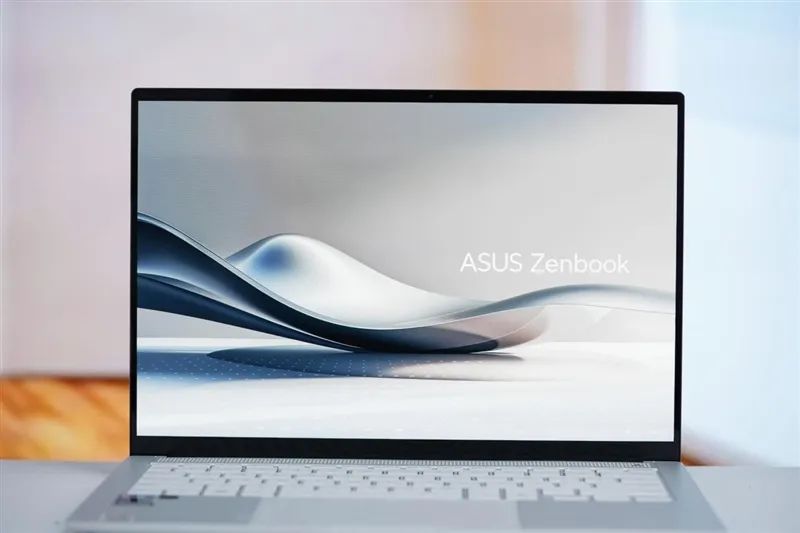

The B-side houses a 14-inch OLED display with narrow bezels on all sides.
It boasts a resolution of 2880*1800, 10-bit color depth, a contrast ratio of 1,000,000:1, 100% sRGB and 100% P3 color gamut coverage, a refresh rate of 120Hz, a response time of 0.2ms, a maximum brightness of 400 nits in SDR mode, and a peak brightness of 594 nits in HDR mode or with a small window below 10%.
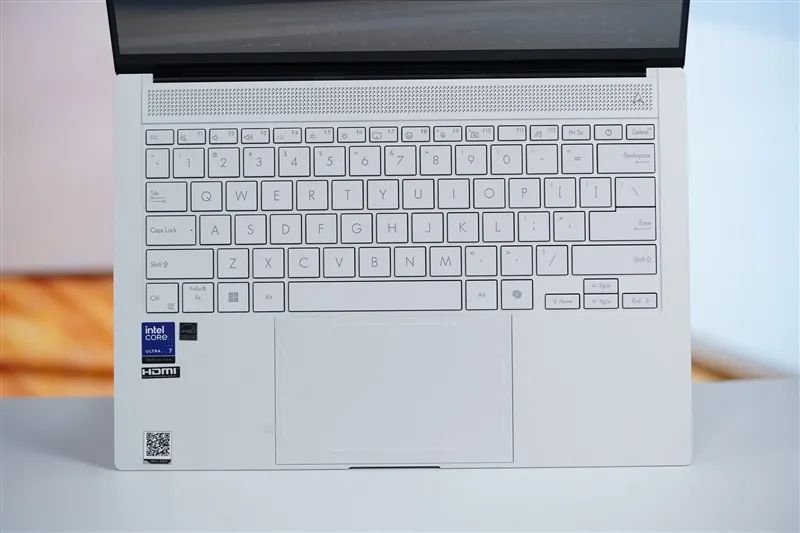
The ErgoSense ergonomic backlit keyboard supports three levels of backlighting and automatic backlight adjustment, and is extremely quiet, eliminating up to 90% of typing noise.

The keyboard area features 2715 CNC-machined ventilation holes to enhance air circulation and improve cooling efficiency.

The D-side features neatly arranged ventilation holes.
Unlike most thin-and-light laptops with plastic D-sides, the ZenBook 14 Air sports an all-metal aluminum chassis. The bottom ventilation holes are also CNC-machined, which, while more challenging than plastic, results in a sleeker look and improved ventilation efficiency.

The left side of the chassis houses an HDMI 2.1 port, two Thunderbolt 4 ports with 40Gbps bandwidth, and a 3.5mm combo audio jack.

The right side features a single USB 3.2 Gen2 Type-A port with 10Gbps bandwidth.


The 65W USB-C PD charger supports 5V3A, 9V3A, 15V3A, and 20V3.25A output specifications, covering a wide voltage range of 5-20V. The laptop also supports power delivery from portable chargers.

The motherboard area is already quite compact, with the battery occupying a significant portion of the space. This is one of the benefits of the Core i Ultra 200V series' integrated on-package memory.
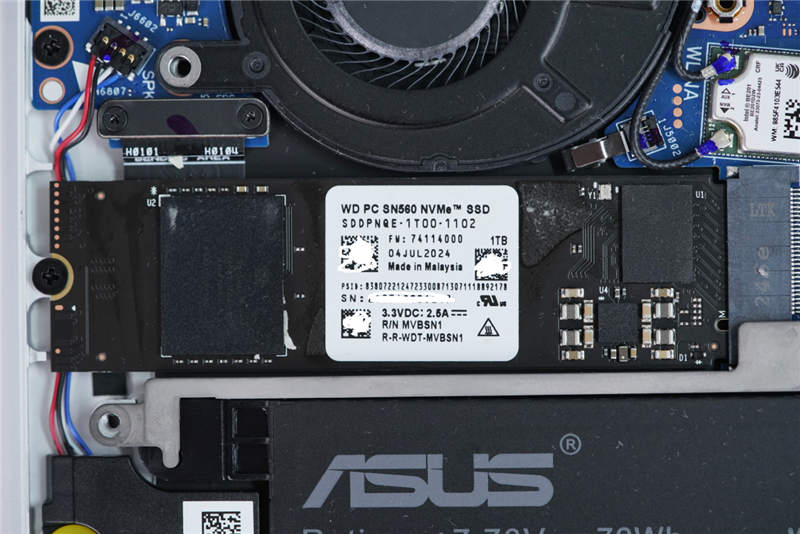
Western Digital SN560 1TB PCIe 4.0 SSD, with an Intel BE201 Wi-Fi 7 wireless network card on the right.
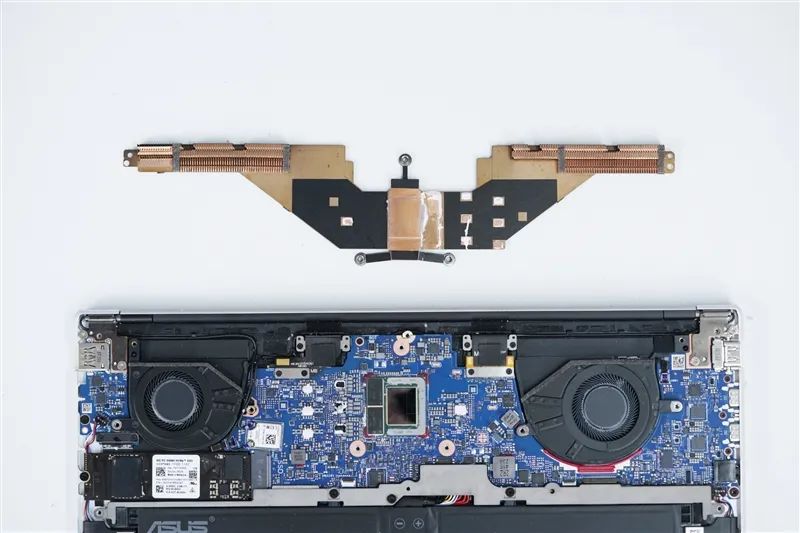
Removing the heat sink reveals its ultra-thin design, featuring an ultra-thin vapor chamber for efficient heat dissipation.
It's astonishing how thin the heat sink is, making it hard to believe that it encapsulates a vapor chamber within such limited space.
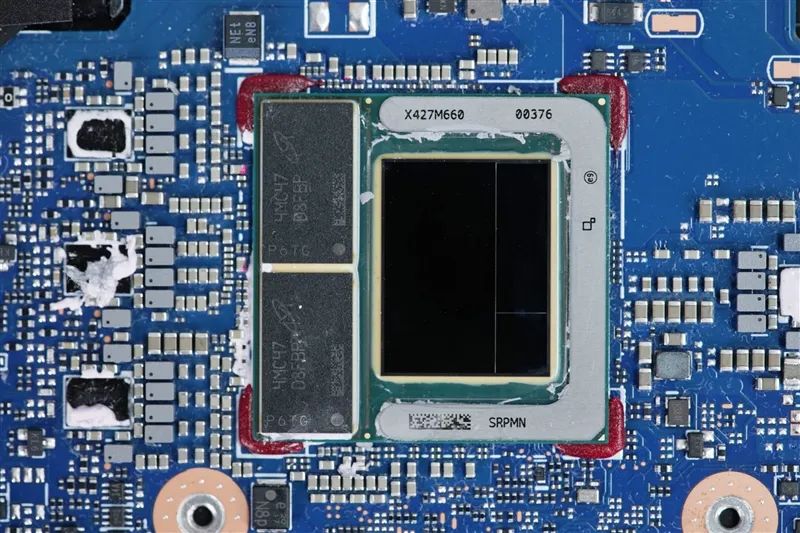
This is the Ultra 7 258V processor, which transcends the traditional definition of a processor. It's a SOC that integrates memory control, CPU cores, GPU cores, northbridge chips, and even two LPDDR5x memory modules with a capacity of 32GB each.
III. Core i Ultra 7 258V CPU Performance Test: Mind-Blowing Single-Core and Surprising Multi-Core Performance
1. CPU-Z

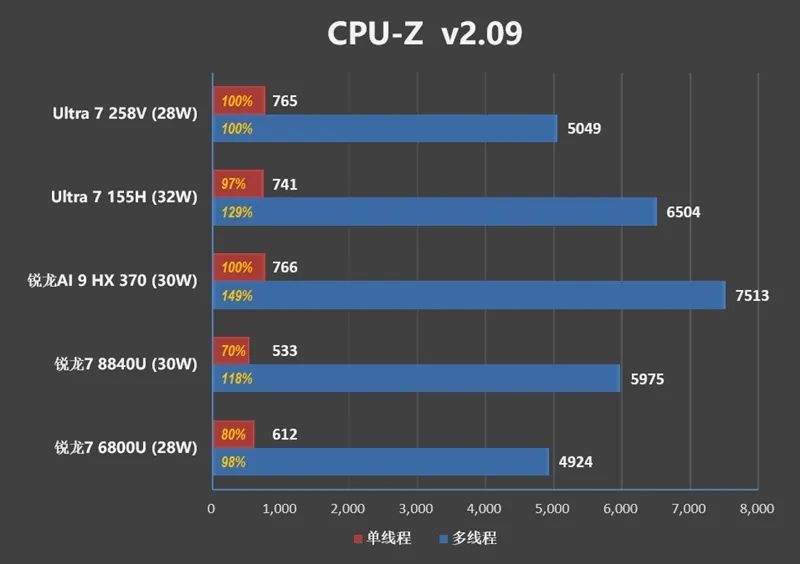
2. CineBench R15
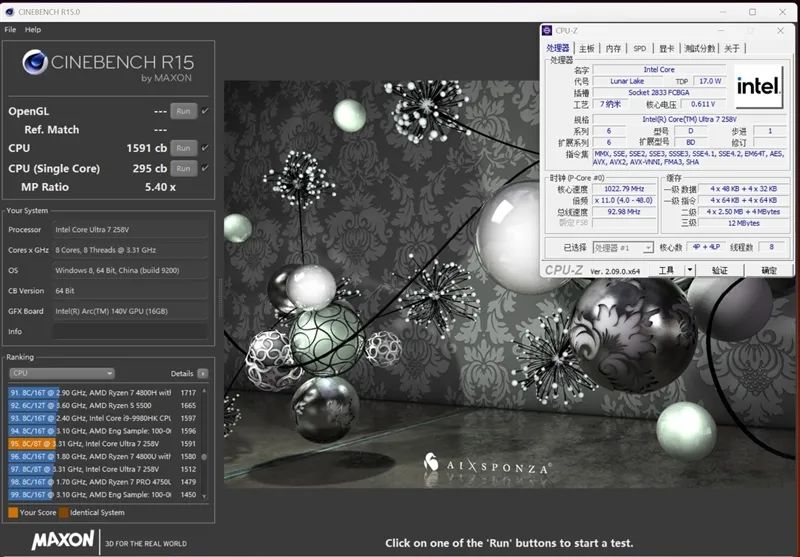

3. CineBench R20
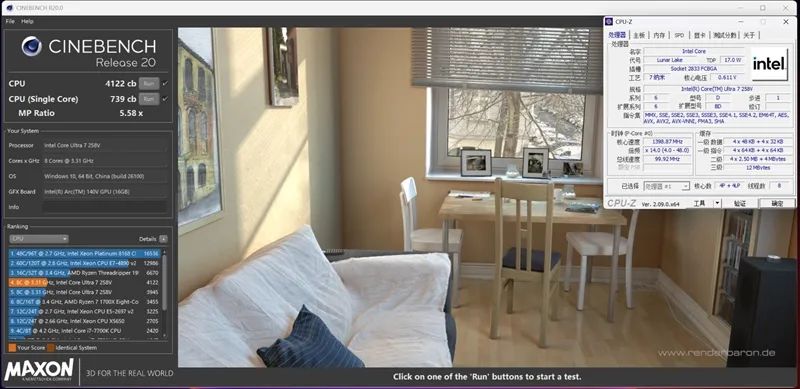
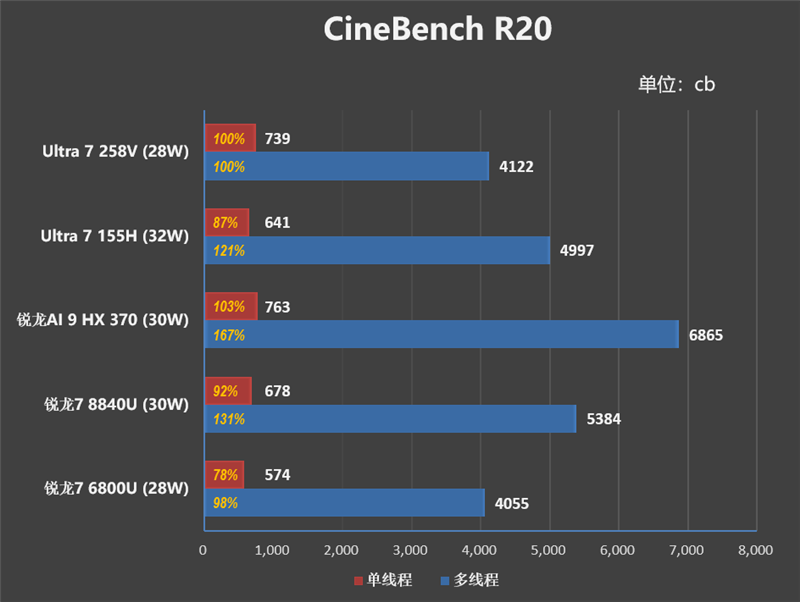
4. CineBench R23 Multi-Round Test
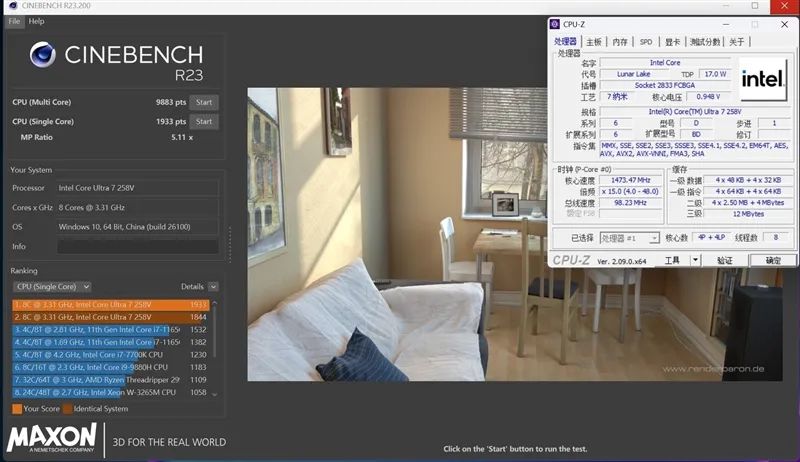
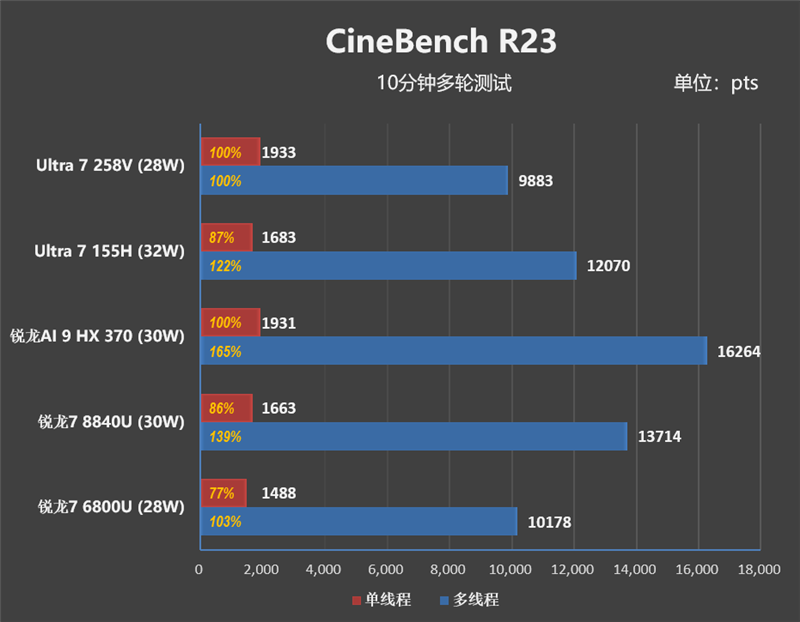
5. CineBench 2024 Multi-Round Test
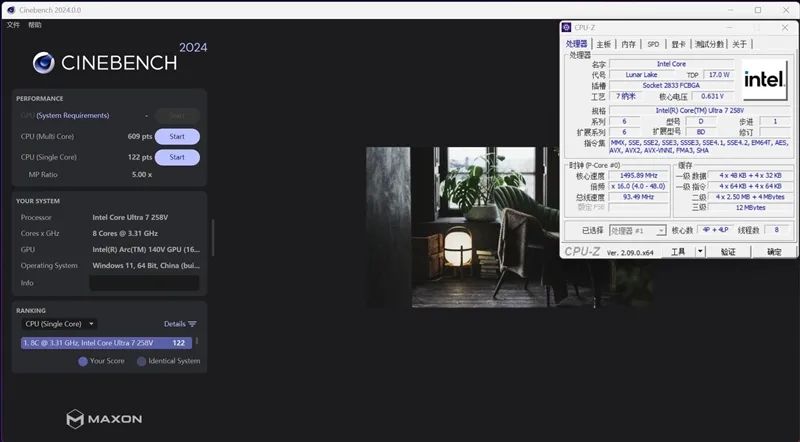
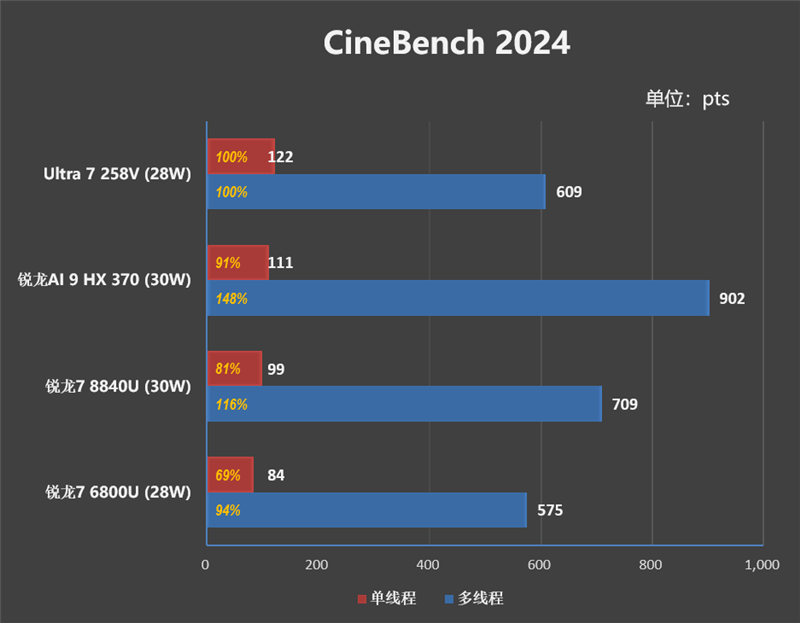
6. POV-Ray
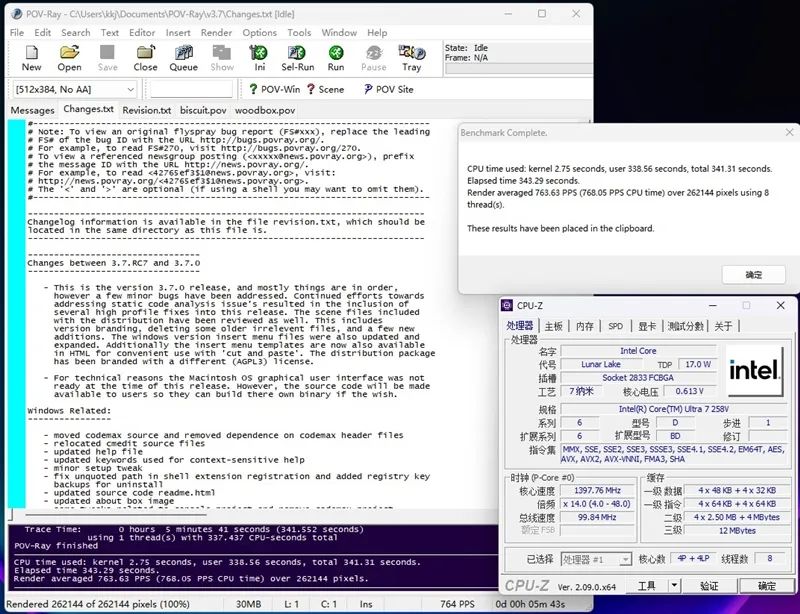
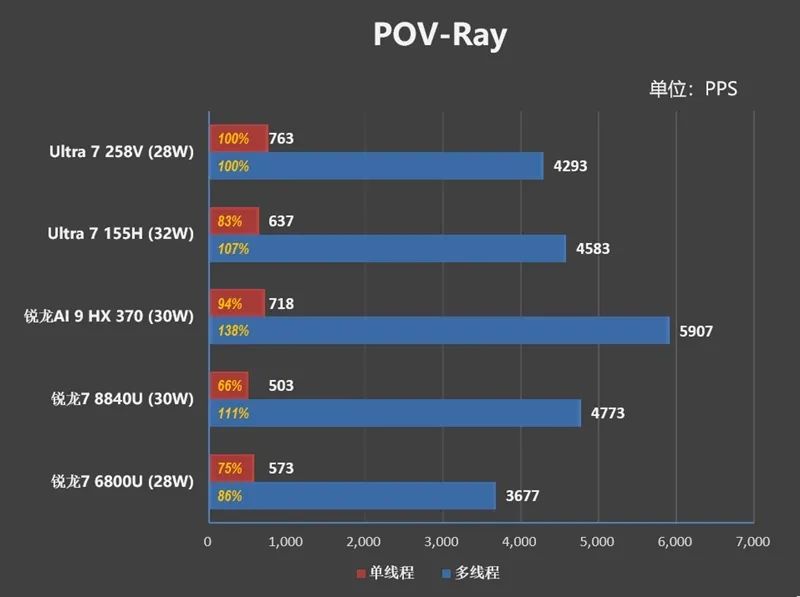
7. X264 FHD Benchmark
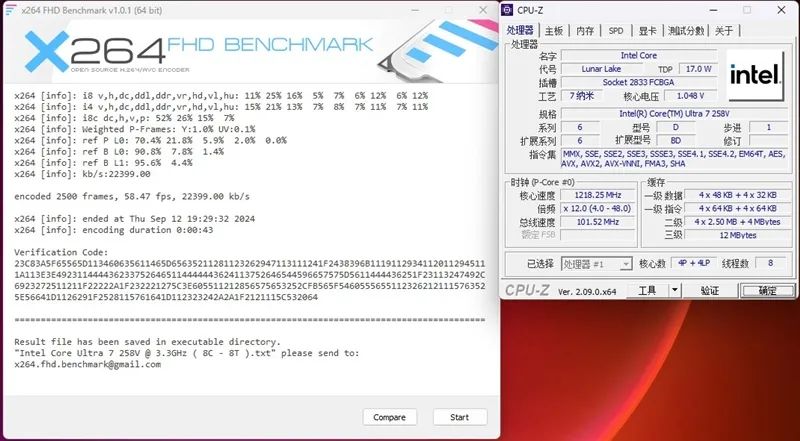
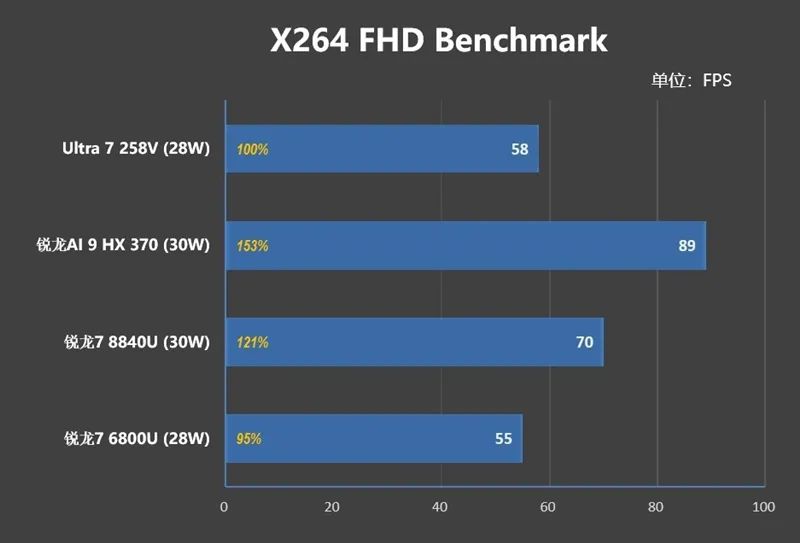
8. X265 FHD Benchmark
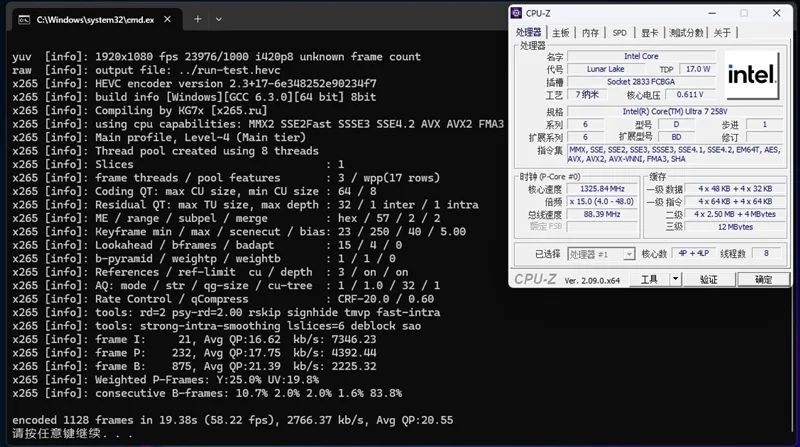
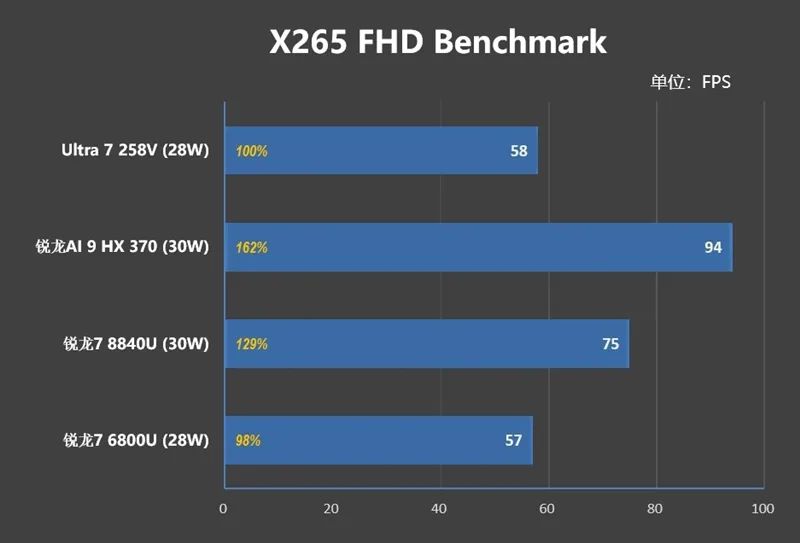
Summary of Test Data:
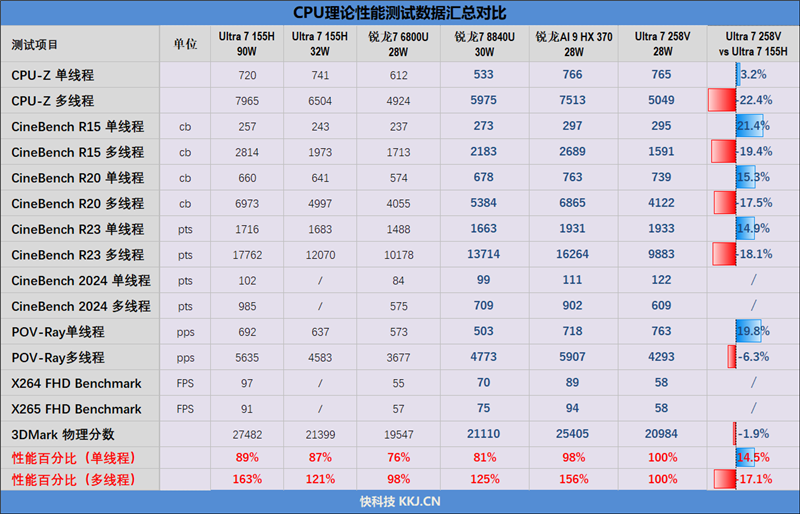
The Ultra 7 258V's performance is astonishing. With 4 P-Cores and 4 E-Cores, totaling 8 cores and 8 threads, it only lags behind the 14-core, 20-thread Ultra 7 155H by 17% in multi-core performance.
In terms of single-core performance, even with the same 4.8GHz P-Core boost frequency, the Ultra 7 258V outperforms the Ultra 7 155H by approximately 12%.
Compared to AMD Ryzen AI 9 HX 370, the Ultra 7 258V leads by 2%, despite the latter's 5.1GHz boost frequency, indicating stronger IPC performance for the Ultra 7 258V.
IV. Integrated Graphics Test: Comparable Gaming Performance to Radeon 890M at 1080P Resolution
1. 3DMark
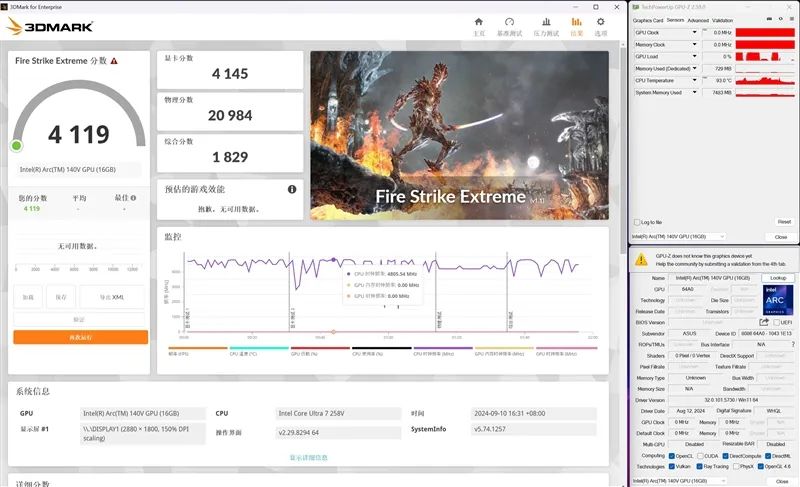
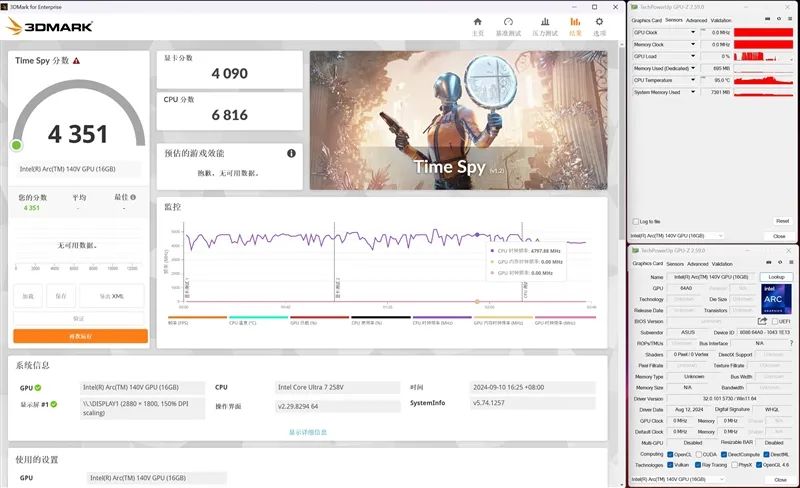
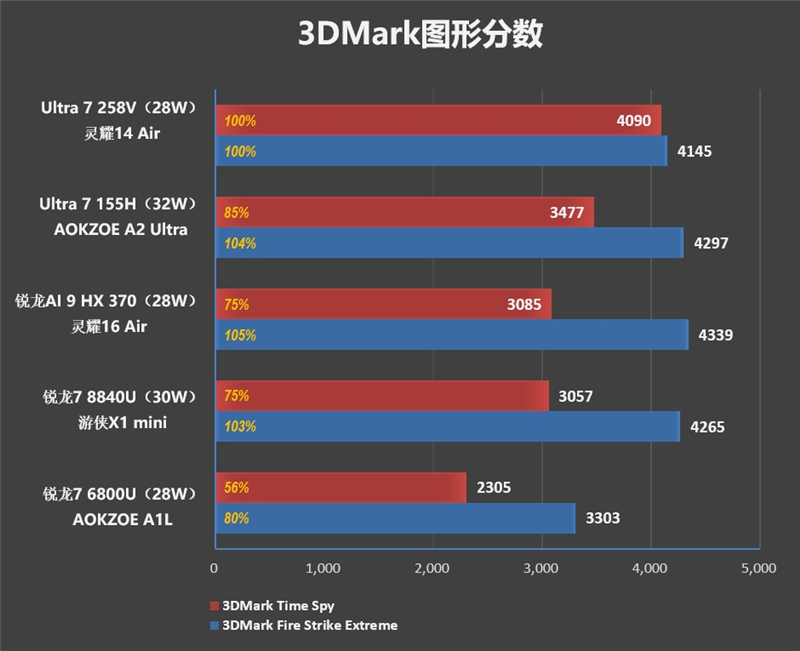
Theoretically, the Ultra 7 258V's 3DMark Fire Strike Extreme graphics score is slightly lower than that of the Ultra 7 155H, but it leads by about 15% in 3DMark Time Spy.
Now, let's examine actual gaming performance.
2. GTA V
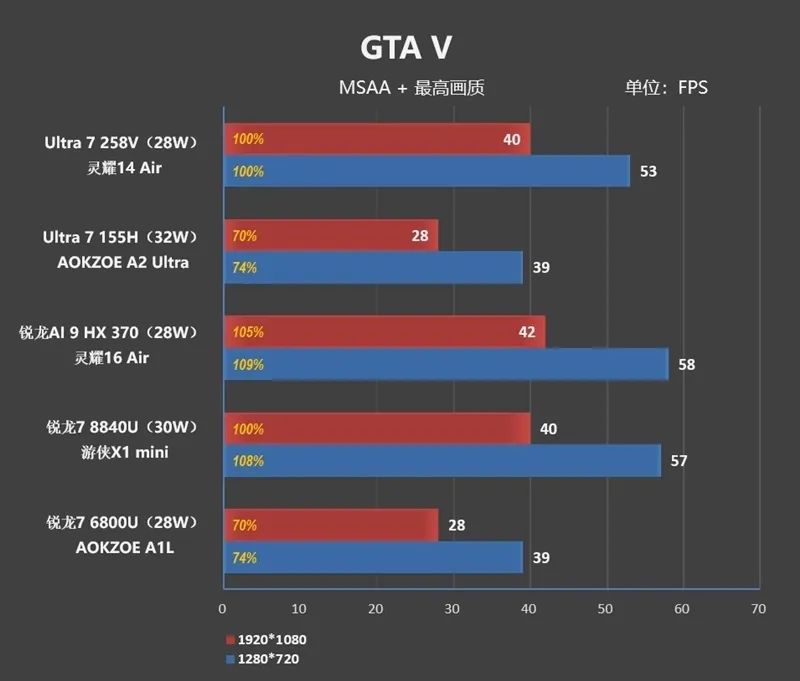
3. Elden Ring

At 1080P resolution, the frame rate is 51FPS.

At 720P resolution, the frame rate reaches a full 60FPS.
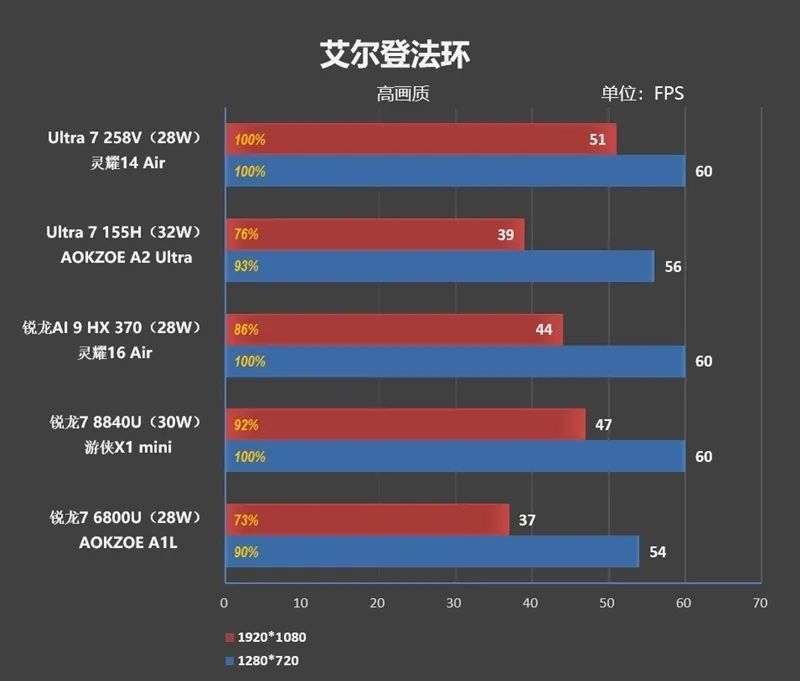
4. Assassin's Creed: Origins

At 1080P resolution, the frame rate is 38FPS.

At 720P resolution, the frame rate increases to 56FPS.
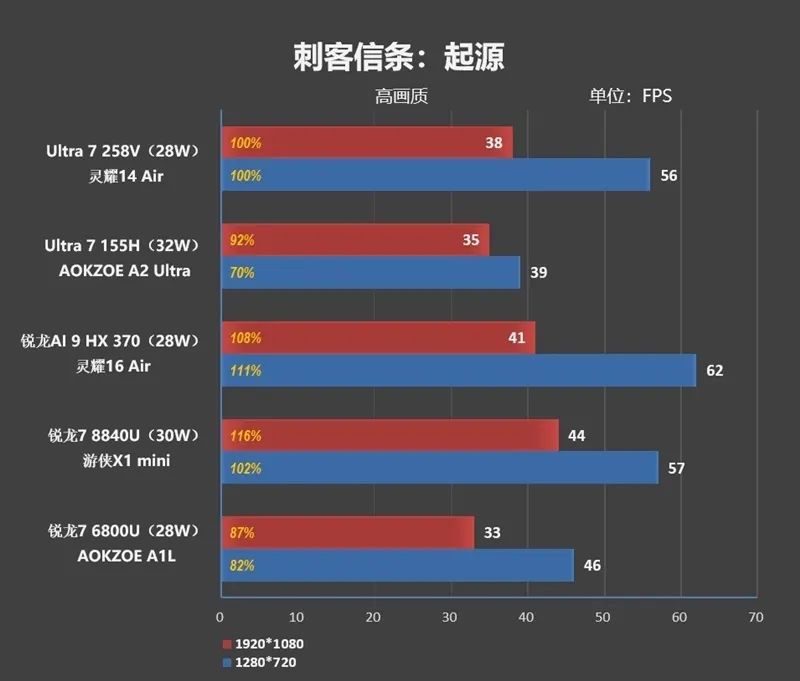
5. Far Cry 5

At 1080P resolution, the frame rate is 54FPS.

At 720P resolution, the frame rate jumps to 87FPS.
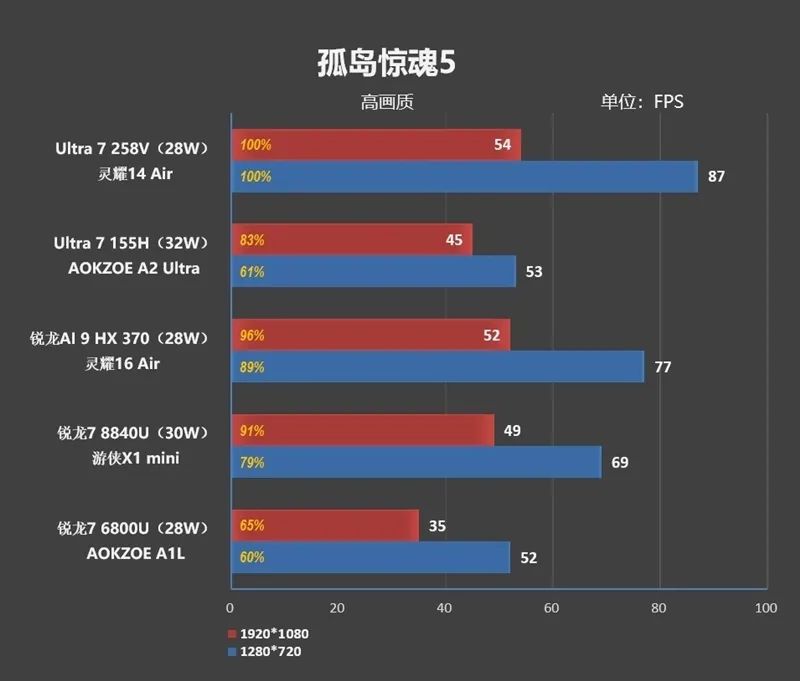
6. Forza Horizon 5

At 1080P resolution, the frame rate is 58FPS.
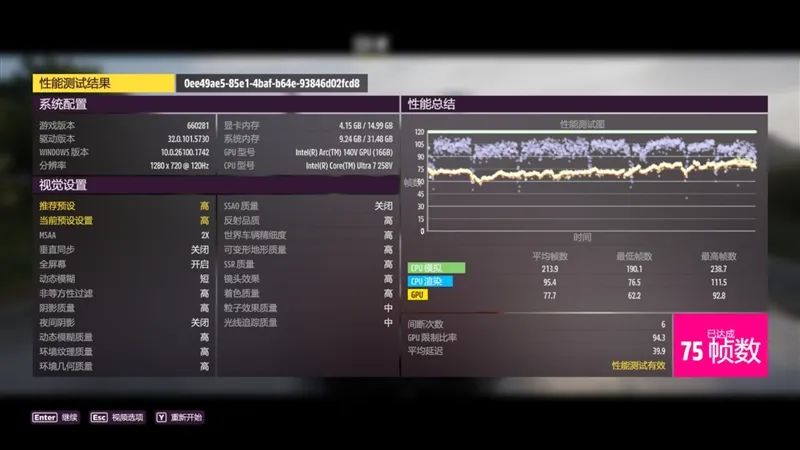
"At 720P resolution, the frame rate is 75FPS."
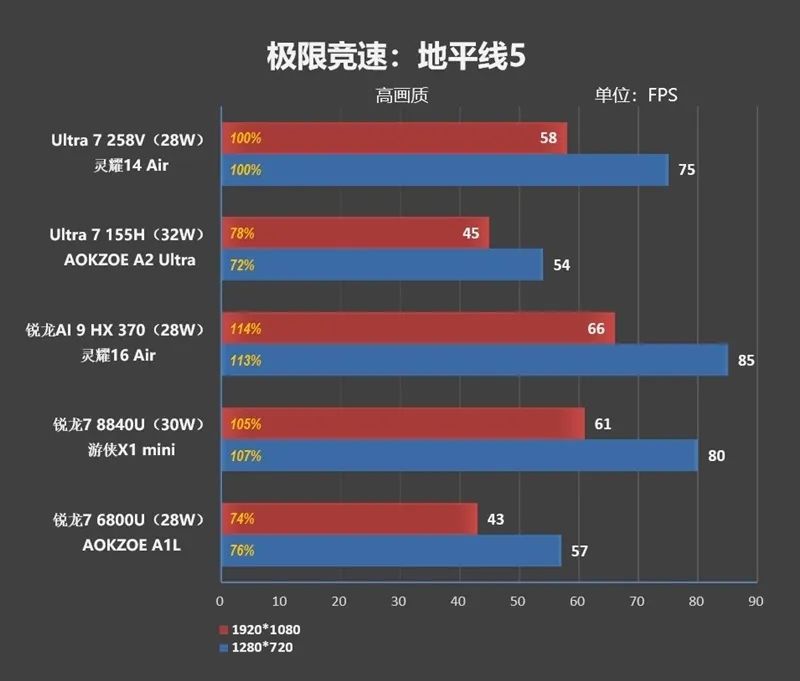
"7. Cyberpunk 2077"

"At 1080P resolution, the frame rate is 48FPS."

"At 720P resolution, the frame rate is 67FPS."
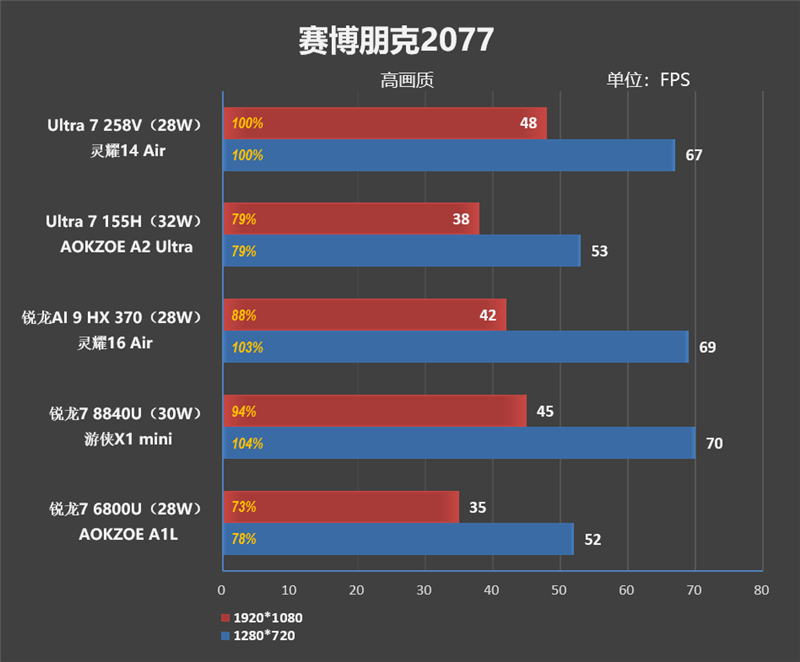
"8. Borderlands 3"

"At 1080P resolution, the frame rate is 40FPS."
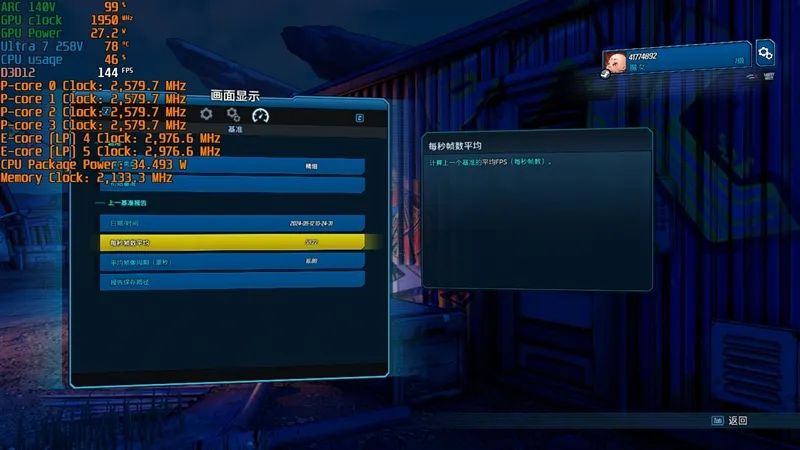
"At 720P resolution, the frame rate is 59FPS."
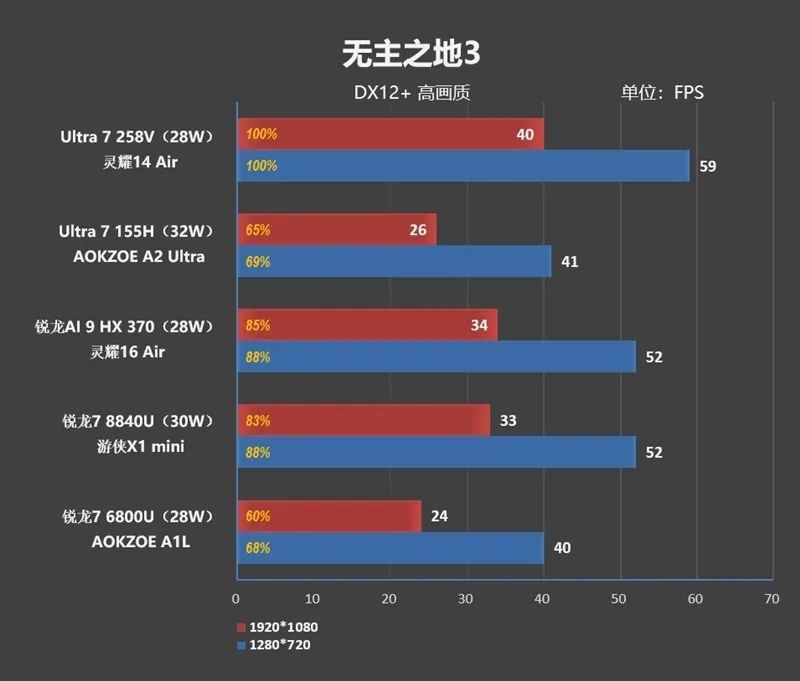
"9. Gears of War 5"

"At 1080P resolution, the frame rate is 43FPS."

"At 720P resolution, the frame rate is 64FPS."
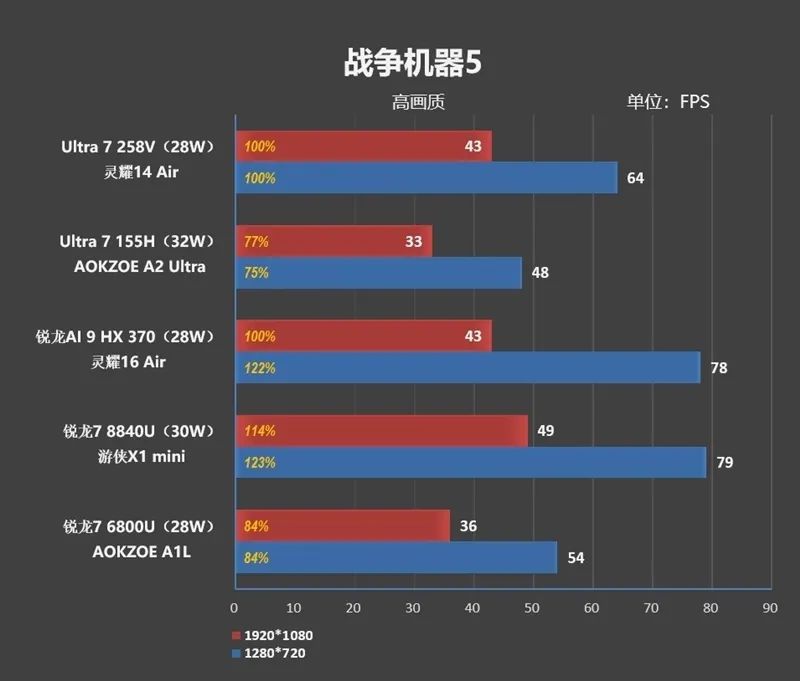
"10. Final Fantasy XV"
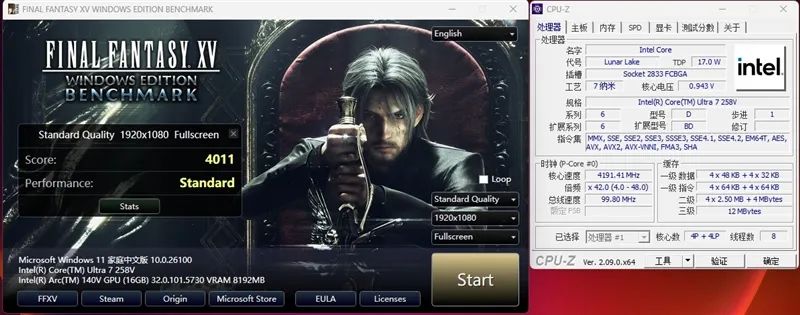
"Total score at 1080P resolution is 4011."
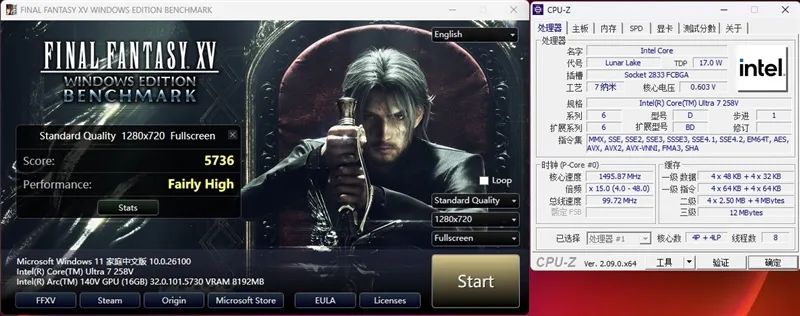
"Score at 720P resolution is 5736."
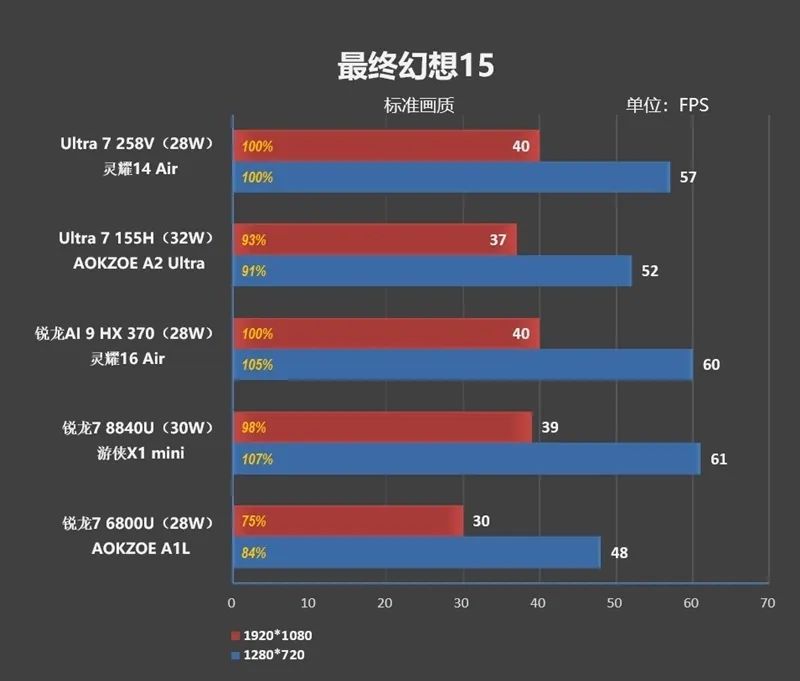
"Summary of test data is as follows:"

"The performance of the new generation Arc A140V has significantly improved, with an average increase of up to 28% at 720p and 23% at 1080p compared to the initial Intel Arc graphics of the Core i7-1360P in the Core i7 Ultra 100 series."
"Compared to the strongest competitor, the Radeon 890M, it has reached a similar level, especially at 1080p, where the overall performance is comparable. Further optimization of drivers is hoped for in the future."
"V. Screen and Disk Performance Tests: 100% P3 Color Gamut Coverage, Color Accuracy Delta E Value of Only 0.81"
"1. Color Gamut"
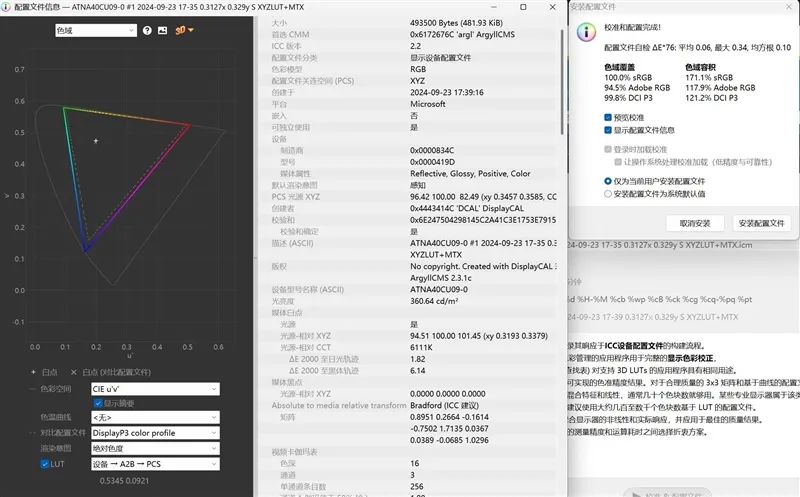
"Data measured in Display P3 color gamut mode:"
"100% sRGB color gamut coverage, 171% sRGB color gamut volume"
"94.5% AdobeRGB color gamut coverage, 117% AdobeRGB volume"
"99.8% DCI-P3 color gamut coverage, 121% DCI-P3 color gamut volume"
"2. HDR Brightness"
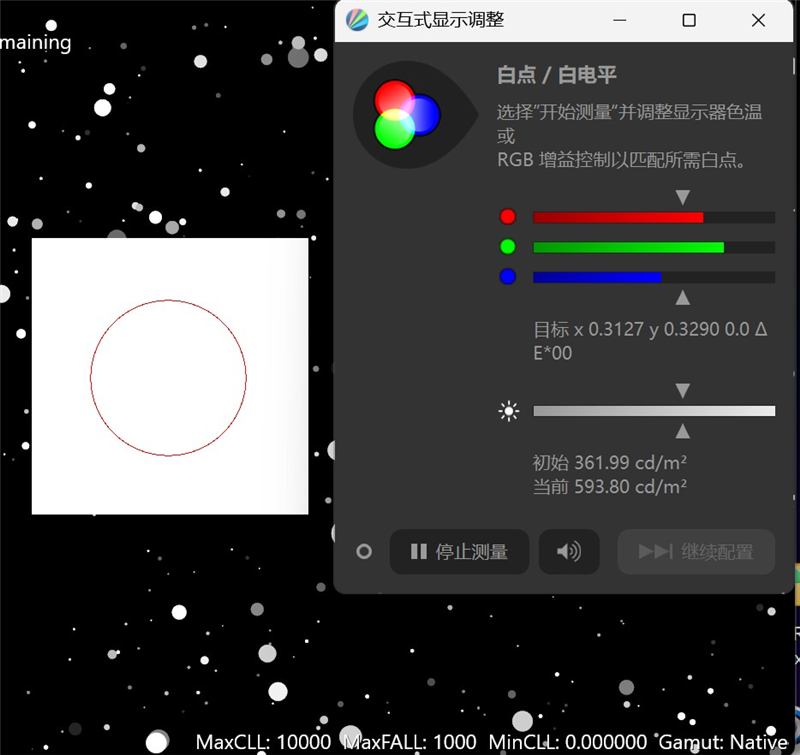
"In 4% small window mode, HDR brightness can reach 594nit."
"3. Color Accuracy"
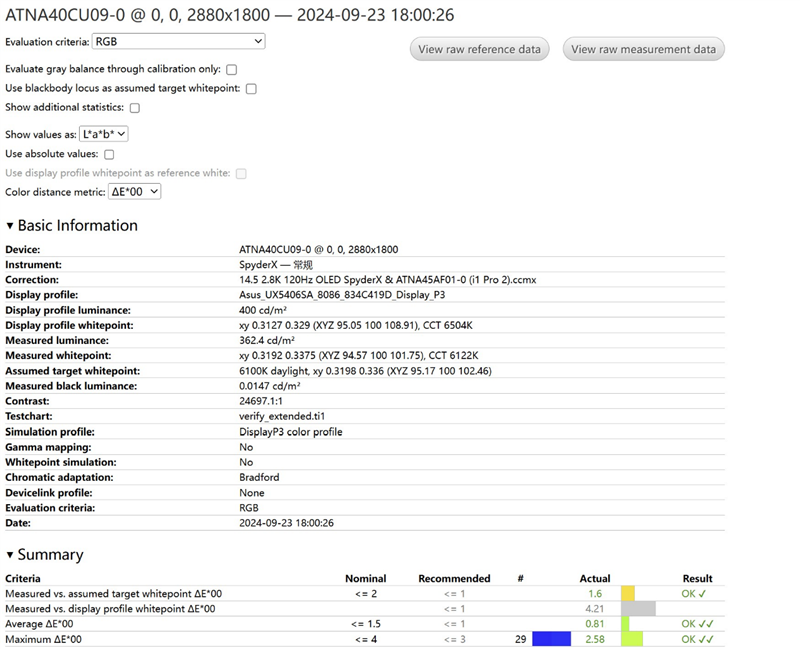
"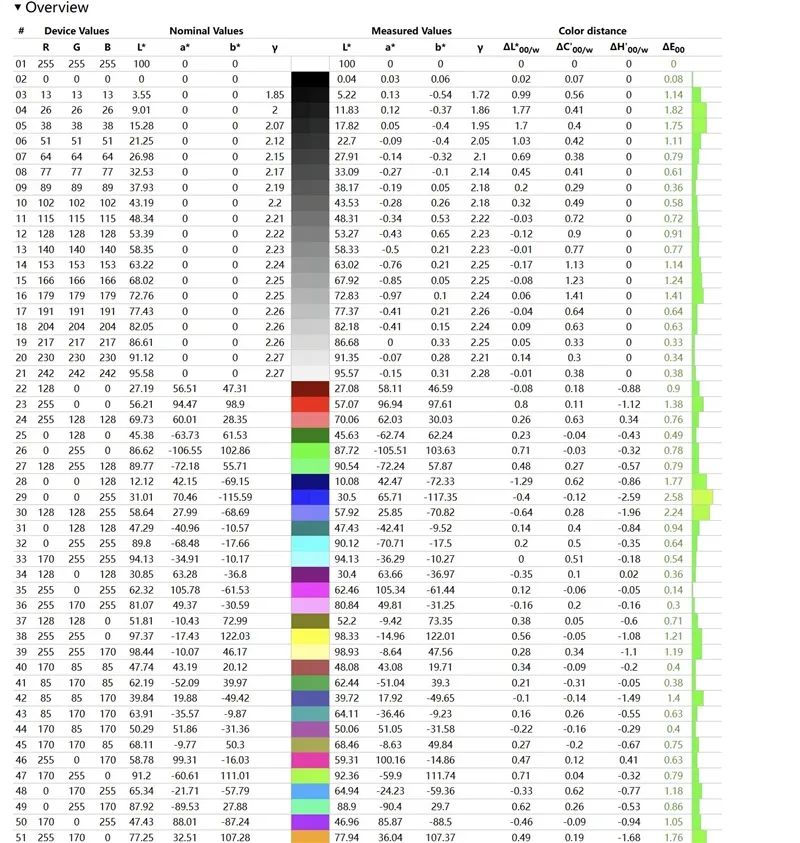 "
"
"In terms of color accuracy, the maximum Delta E value is 2.58, and the average Delta E value is 0.81."
"4. Disk Performance Test"
"The ZenBook 14 Air is equipped with a Western Digital SN560 1TB PCIe 4.0 SSD."

"In the CrystalDiskMark 64GB capacity test, sequential read and write speeds reached 5065MB/s and 3633MB/s, respectively."
"VI. Battery Life and Stress Test: Nearly 23 Hours Measured by PCMark 10"
"1. Battery Life"
"The ZenBook 14 Air is equipped with a large-capacity 78Wh lithium-ion battery. We used PCMark 10 to test the laptop's battery life."
"The test scenario selected was PCMark 10's Modern Office, with all other processes closed during testing and screen brightness set to 50%."
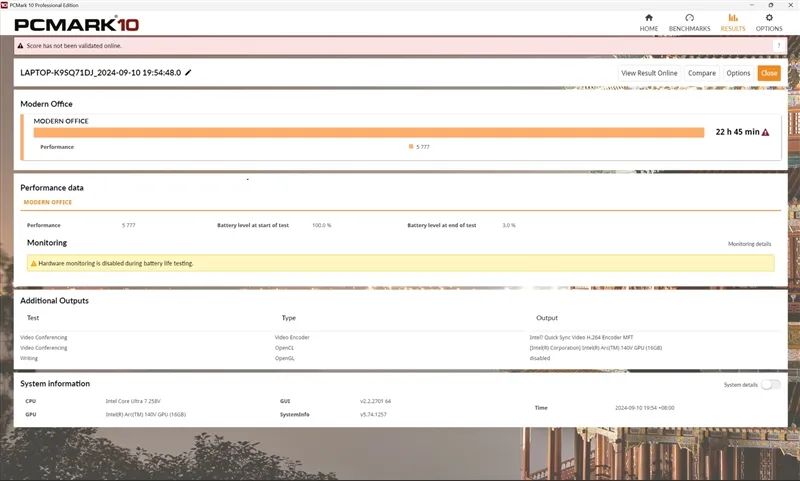
"The test results were astonishing, with the ZenBook 14 Air achieving a battery life of 22 hours and 45 minutes in the PCMark 10 Modern Office scenario, almost double that of typical Windows ultrabooks."
"2. Stress Test"

"Using AIDA64 FPU for the stress test, the power consumption of the Core i7 Ultra 7 258V initially reached 31W but quickly dropped to around 28W and remained there, with a core temperature of 95°C."
"The P-Core stress frequency was 3.3GHz, while the E-Core frequency was 3.5GHz."
"VII. Conclusion: Finally, the Right Direction! High Energy Efficiency and Long Battery Life Are the Core Values of Ultrabooks"
"In recent years, ultrabooks seem to have fallen into a strange cycle, with many manufacturers competing to unleash performance."
"A decade ago, the TDP of ultrabook processors was generally around 15W, which gradually increased to 25W, 35W, 45W, and even some manufacturers pushed it above 65W, using this as a major selling point."
"While higher power consumption can indeed bring better performance, it also leads to higher heat generation, louder noise, and shorter battery life, which is not friendly to business professionals seeking a superior experience."
"Intel's new Core i7-1460P Lunar Lake processor completely abandons the obsession with extreme performance. It has only 4 P-cores and 4 E-cores for a total of 8 cores and even I gave up hyper-threading, significantly reducing power consumption, improving energy efficiency, and also lowering manufacturing costs."
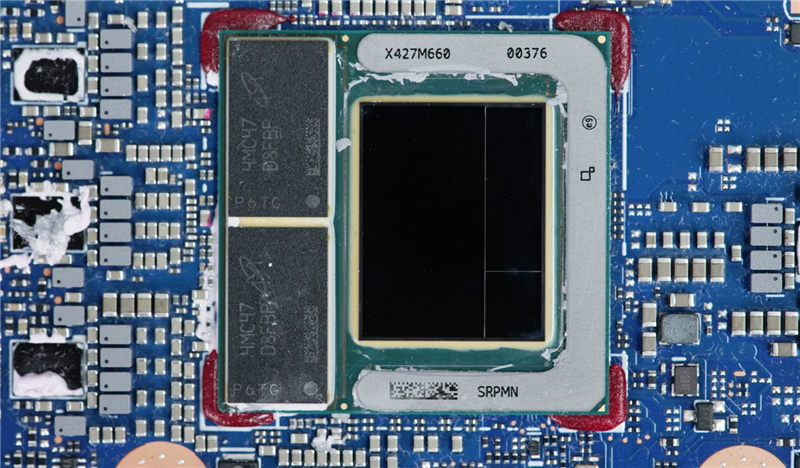
"Here is a summary of the test results:"
"1. Battery Life"
"We put this first because the battery life of this laptop is truly astonishing!"
"Previous Intel ultrabooks typically lasted around 10 hours in PCMark battery life tests, while AMD-based ultrabooks lasted slightly longer, exceeding 12 hours."
"However, the ZenBook 14 Air managed to last 22 hours and 45 minutes, doubling the previous generation's battery life. Even Windows ultrabooks equipped with Qualcomm Snapdragon X Elite processors, which we have tested, did not exceed 20 hours."
"The arrival of the Lunar Lake processor has completely revolutionized our perception of Windows laptop battery life, eliminating the need for PC users to envy the ultra-long battery life of MacBook Airs."
"2. GPU Performance"
"Although both have 8 XE cores and 1024 stream processors, the Arc A140V operates more efficiently than previous generations."
"Based on test data from 13 games, at 28W power consumption, the gaming performance of the Core i7 Ultra 7 258V is 22~29% stronger than that of the Core i7 Ultra 7 155H, which consumes 32W."
"Compared to AMD's most powerful integrated graphics, the Radeon 890M, the Arc A140V is only 2% weaker at 1080P resolution, marking the first time in many years that Intel has been able to compete head-to-head with AMD's strongest integrated graphics."
"If you want to experience 3A games, the ZenBook 14 Air can achieve frame rates above 40FPS in most games at 1080P resolution and high graphics settings."
"Of course, if you are willing to slightly reduce the graphics quality, the frame rate can be even higher."
"3. CPU Performance"
"As an ultrabook, while not pursuing extreme performance, the Core i7 Ultra 7 258V still offers solid performance. Its single-core performance is about 15% stronger than that of the Core i7 Ultra 7 155H, while its multi-core performance is only 17% weaker."
"It's worth noting that the 155H has 14 cores and 20 threads, while the 258V has only 8 cores (4 P-cores and 4 E-cores). Despite having significantly fewer cores and threads, the 258V's multi-core performance is only reduced by less than 20%, demonstrating its high efficiency."
"This multi-core performance is more than sufficient for an ultrabook, as users typically engage in tasks such as office work, learning, video entertainment, and remote meetings. For these scenarios, single-core performance is actually more important, as stronger single-core performance leads to faster response times."
"Theoretically, the Core i7 Ultra 7 258V is more suitable for comparison with the similarly ultra-low-power Core i7 Ultra 7 155U. However, we do not have data on the latter. From a theoretical perspective, the 155U has only 2 P-cores and 8 E-cores, so the 258V's performance is undoubtedly superior, albeit with lower power consumption."

"Finally, let's talk about the ZenBook 14 Air laptop!"
"This laptop's sleek design resembles a work of art, and its internal craftsmanship showcases the refinement of a major manufacturer. It's hard to imagine that a heatsink less than 1mm thick could house a vacuum vapor chamber."
"The ZenBook 14 Air is also equipped with a 14-inch OLED display that supports 400nit SDR brightness and 594nit HDR brightness. Our tests revealed that it boasts a 100% P3 color gamut and color accuracy comparable to professional monitors, making it one of the best displays currently available on ultrabooks."
Coupled with the battery life of nearly 23 hours, it can be predicted that the field of Windows thin and light laptops will usher in a large-scale reshuffle.








