ROG 9 Pro First Impressions: An Eye-catching Full Frame Rate Gaming Experience with Snapdragon 8 Supreme
![]() 11/20 2024
11/20 2024
![]() 408
408
Just three years ago, Qualcomm renamed its new Snapdragon flagship chip from the anticipated 'Snapdragon 8 Gen 4' to 'Snapdragon 8 Supreme'. Initially criticized for the name change, it has since received overwhelming praise for its 'explosive' performance. So, what's it like to use such a high-performance and energy-efficient phone for gaming? After experiencing the ROG 9 Pro for some time, let's share our thoughts.

Design: Light-emitting Matrix Display for More Fun
The ROG 9 Pro largely continues the design style of its predecessor, with a squared-off rear camera module that now features a chamfered edge, a red line, and the ROG logo. The back cover retains the black diagonal lines, giving it a more conventional phone appearance while still retaining a touch of rugged gaming style. In today's market, where phone designs are increasingly homogenized, the ROG 9 Pro maintains its unique identity.

The back cover is made of glass with a matte finish and a crystalline nano-texture, providing a smooth touch and resistance to fingerprints. The well-received 'AniMe Vision Light-emitting Matrix Display' from the previous generation has also been upgraded. Not only is it now available on the standard version, but the ROG 9 Pro features 648 LED lights, double the number found on the ROG 8 Pro.


The increased number of LED lights enhances the versatility of the light-emitting matrix display, which has two display areas: one for white LED lights at the top and another for red LED lights at the bottom. Besides displaying time, battery level, notifications, incoming calls, countdowns, shutter, recording status, and gaming status, it can also sync with music beats.
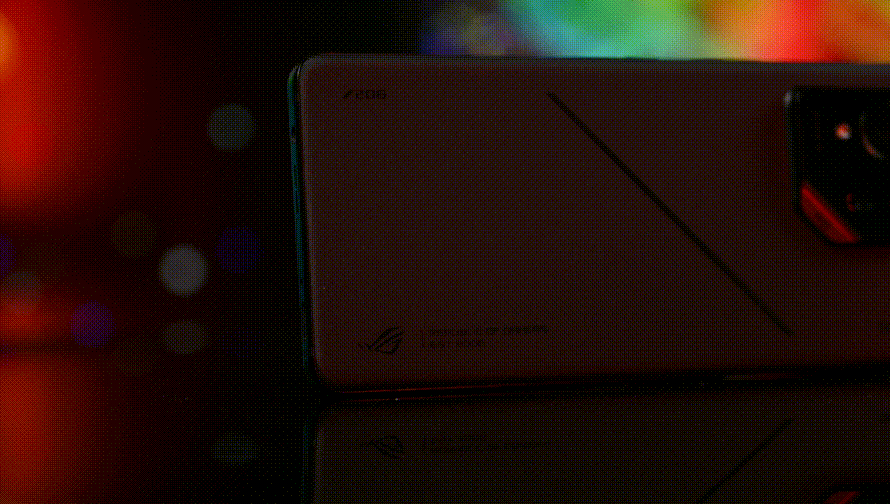
This time, it also supports Chinese text input, manual GIF uploads, hand-drawn graphics, and other personalized customization options. For example, I can display the text 'Hot Tech' on the back cover in a marquee format. This customizable text feature can bring more fun experiences, such as confessing love during festivals or apologizing to your partner. If you're creative, this light-emitting matrix display can be your window to express your feelings subtly.
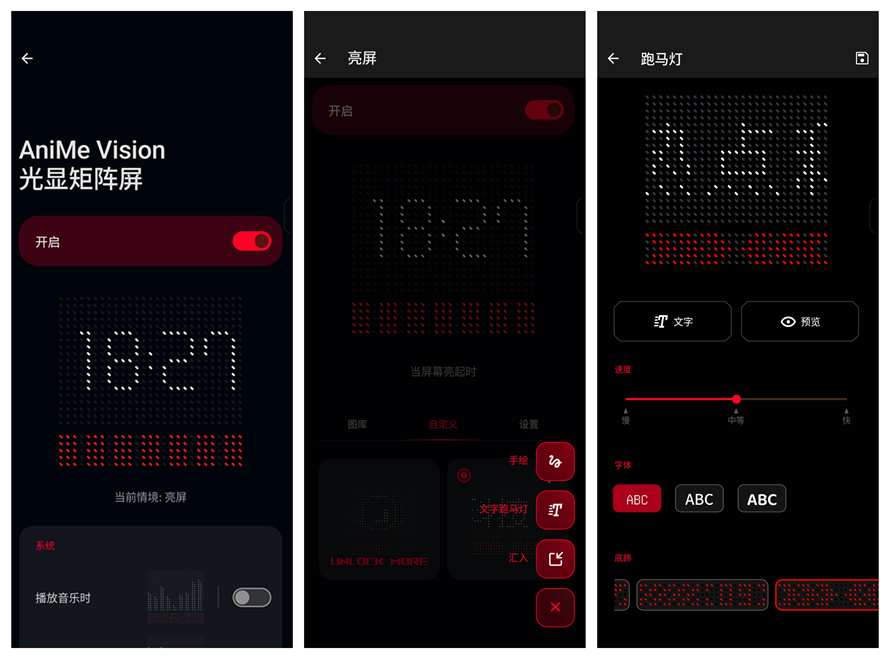
You can even play mini-games on the ROG 9 Pro's light-emitting matrix display to pass the time when bored! In the 'Armory Crate' app on the home screen, select 'AniMe Play' under 'AniMe Vision Light-emitting Matrix Display' to play classic games like endless running, snake, space invaders, and pinball, using the AirTriggers shoulder buttons on both sides of the phone frame to control the game.

Additionally, the ROG 9 Pro retains the 'highly advanced' 3.5mm headphone jack, two Type-C ports on the frame and bottom, and IP68 dust and water resistance.

The front of the phone features a 6.78-inch 1080P screen, using a Samsung E6 AMOLED flexible display with LTPO adaptive refresh rate adjustment. Compared to the previous generation, the screen refresh rate has been increased to 185Hz, although the screen bezels have not been further narrowed.

AI: Using AI for Gaming's 'Core' Functions
As a gaming phone, the ROG 9 Pro's core focus is on the gaming experience. However, before diving into gaming tests, let's talk about its AI capabilities.
Yes, since last year, generative AI features have gradually been introduced to flagship phones by various manufacturers, enabling functions like 'one-click social media post creation,' 'removing bystanders from photos,' and 'generating anime-style photos.' ROG has not been left behind in this AI trend, but it differentiates itself by focusing AI on its 'core' function: gaming.
After entering a game and swiping in from the top edges of the screen to access the game genie interface, besides enabling X Mode, adjusting refresh rate, preventing accidental touches, and muting notifications, there's now an 'AI Game Tips' option. This is ROG's intelligent gaming operation based on AI image recognition.
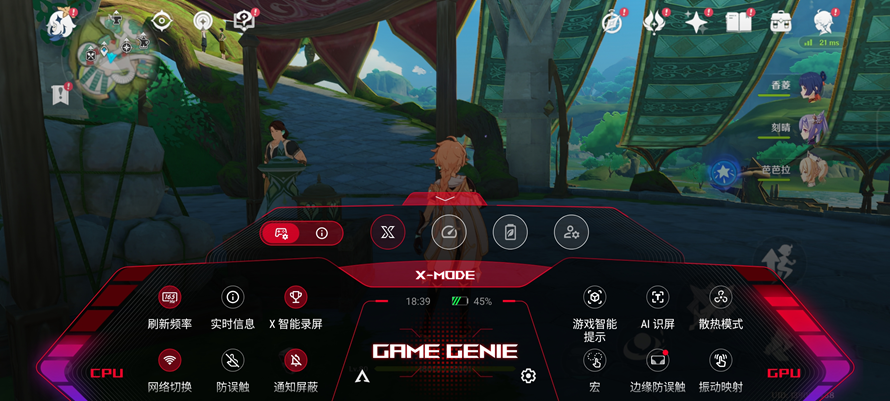
Enabling 'AI Game Tips' provides different intelligent operations for different games. For example, in 'Genshin Impact,' it can automatically pick up items, lock onto running paths, speed up dialogues, and unlock controls, greatly facilitating gameplay.

Automatic item pickup collects dropped items without manual interaction. Running lock engages when entering new maps, requiring only direction adjustments.
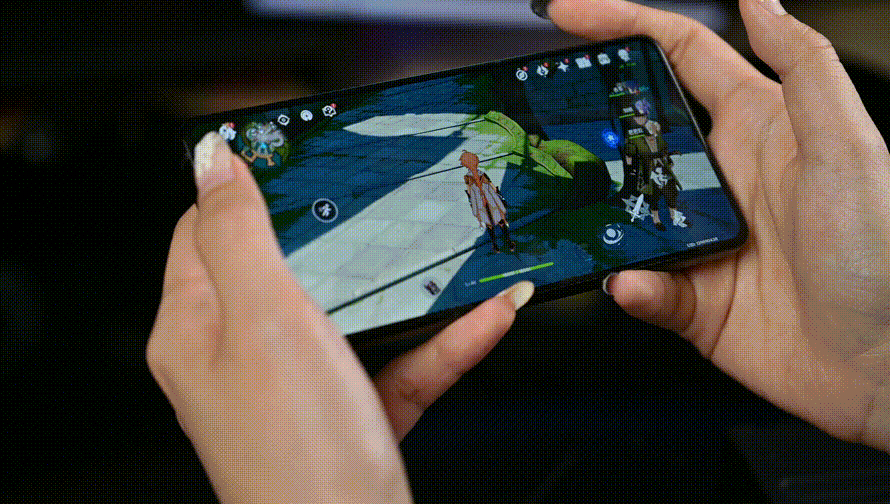
Dialogue speedup accelerates story animations, while unlock control automatically removes control restrictions when frozen, eliminating the need for repeated taps.
However, in 'Honkai: Star Rail,' only dialogue speedup is available, with other intelligent Auxiliary functions yet to be added. Currently in beta, 'AI Game Tips' may not cover many games or functions.
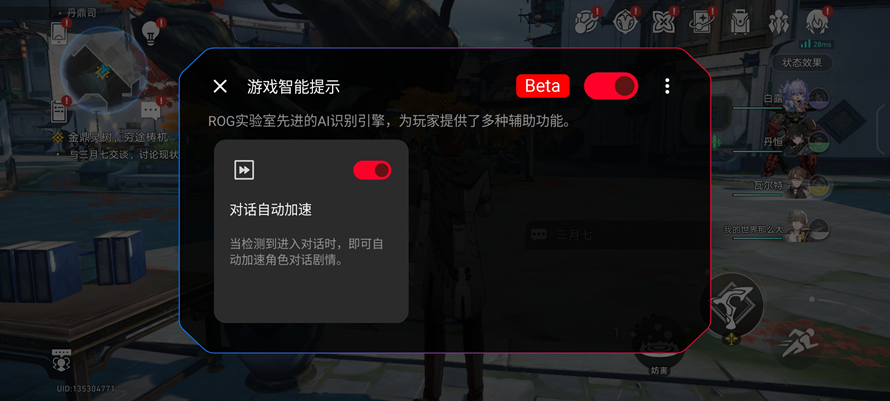
Performance: Stable Tuning for Full Frame Rate Gaming
As mentioned, the ROG 9 Pro uses the Qualcomm Snapdragon 8 Supreme chip, offering a significant performance boost. The CPU features all large cores, with a maximum frequency of 4.3GHz, paired with the latest Adreno 830 GPU. Compared to the previous generation, CPU performance is up 45%, and GPU performance is up 40%. This provides the ROG 9 Pro with even more robust hardware, scoring 3.11 million on AnTuTu V10, higher than other Snapdragon 8 Supreme-powered phones.

In GeekBench 6, the CPU single-core score is 3154, and the multi-core score is 10051. Compared to the Snapdragon 8 Gen 3, single-core performance is up 38.39%, and multi-core performance is up 37.55%.
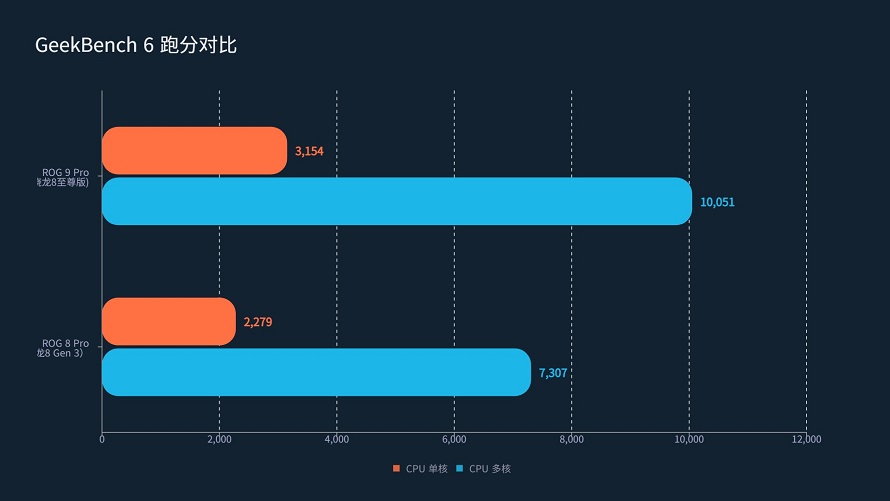
In the 3D Mark Wild Life Extreme Stress Test, the best loop score is 5967. Without the AeroActive Cooler X Pro, the score begins to decline after the 11th loop. With the cooler, the best loop score is 5971, and the lowest is 5947, showing excellent stability at 99.6%.
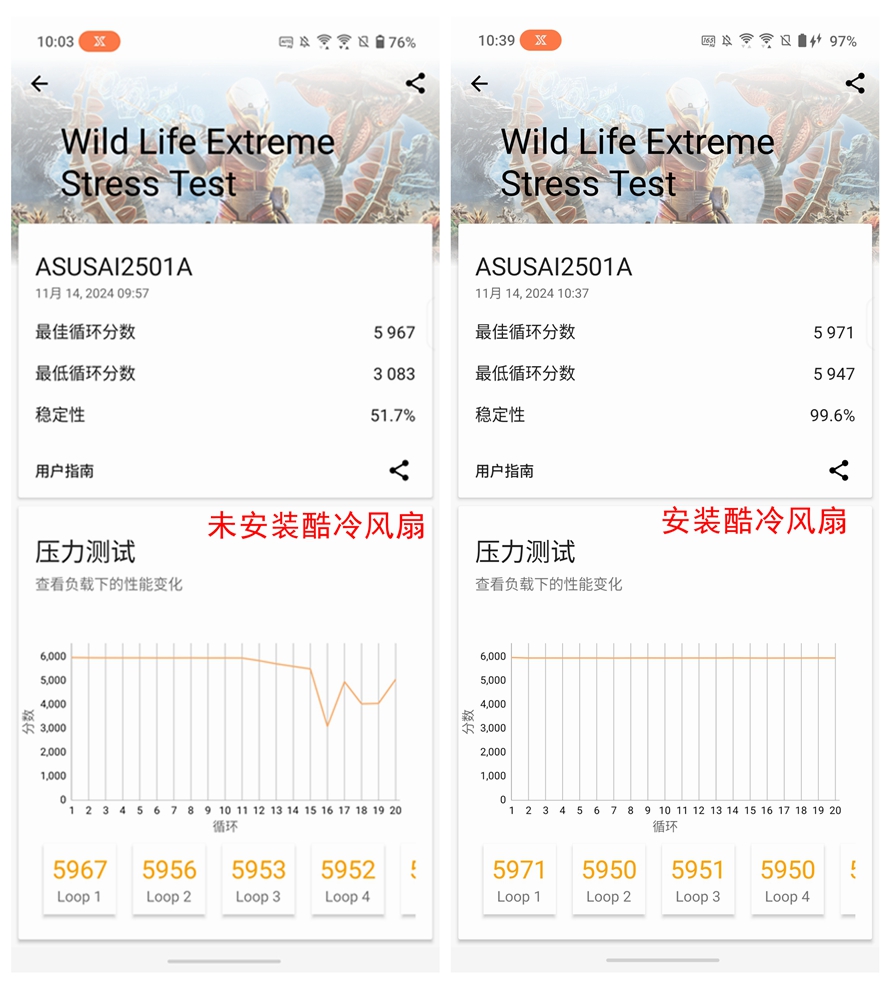
In a 25°C environment, we tested 'Honor of Kings,' 'Genshin Impact,' and 'Honkai: Star Rail' at their respective difficulty levels. 'Honor of Kings' ran smoothly at Very High frame rate (120 fps), Ultra HD resolution, and Extreme graphics, averaging 120.1 FPS over three consecutive games with an average power consumption of about 3.2W, a significant reduction from the previous generation.
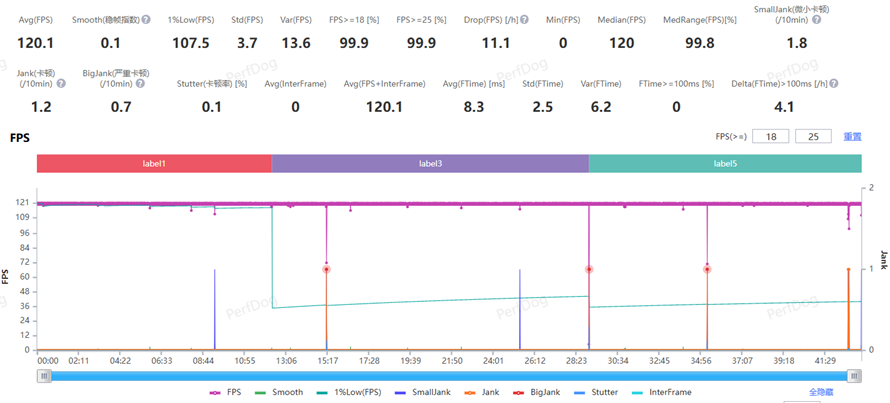
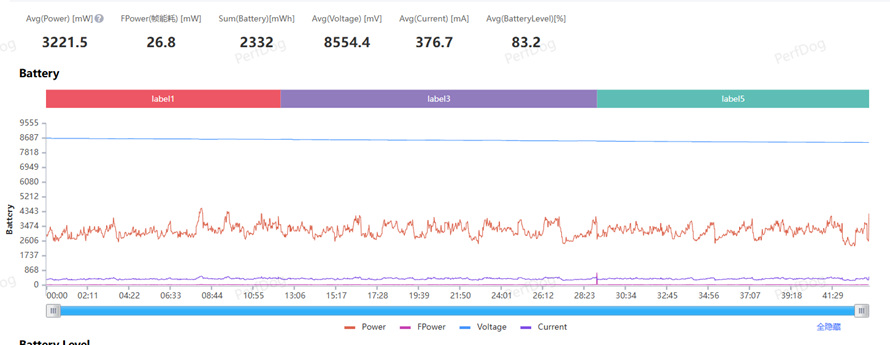
After three games, the maximum back cover temperature was 40.9°C, screen temperature was 41.5°C, and frame temperature was 43.4°C, feeling slightly warm to the touch.
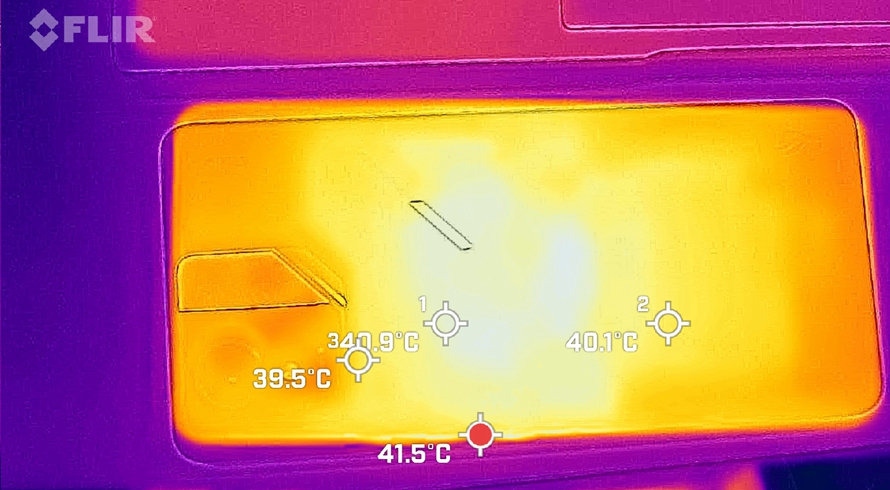
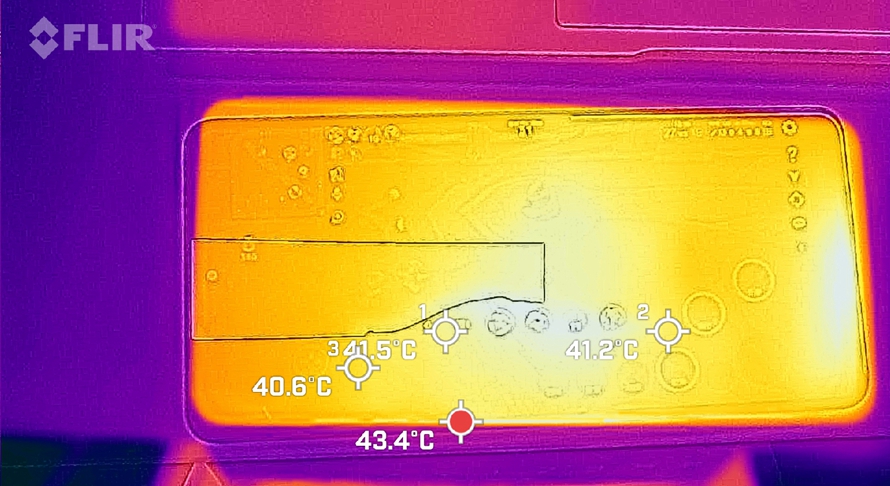
'Genshin Impact' was tested at Max graphics and 60 fps for 30 minutes of running in Sumeru City. The game ran smoothly, averaging 59.7 FPS with minimal stuttering, maintaining near-constant 60 fps.

The average power consumption was around 4.72W, significantly lower than the previous generation.
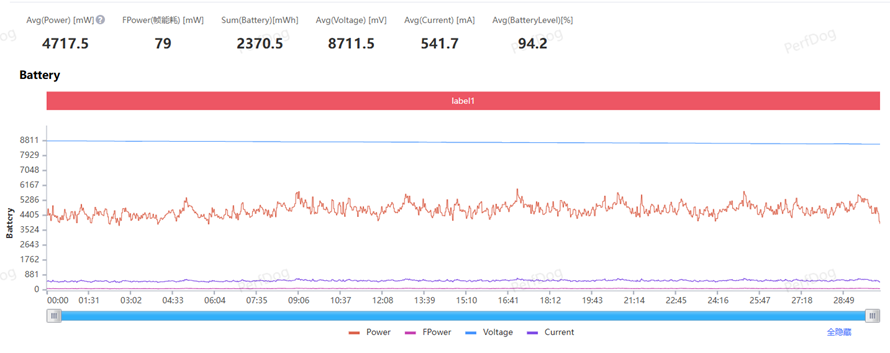
After 30 minutes, the phone was warmer than during 'Honor of Kings,' with a maximum back cover temperature of 42.5°C (center), screen temperature of around 41.9°C (near the center frame), and frame temperature of 43.4°C.
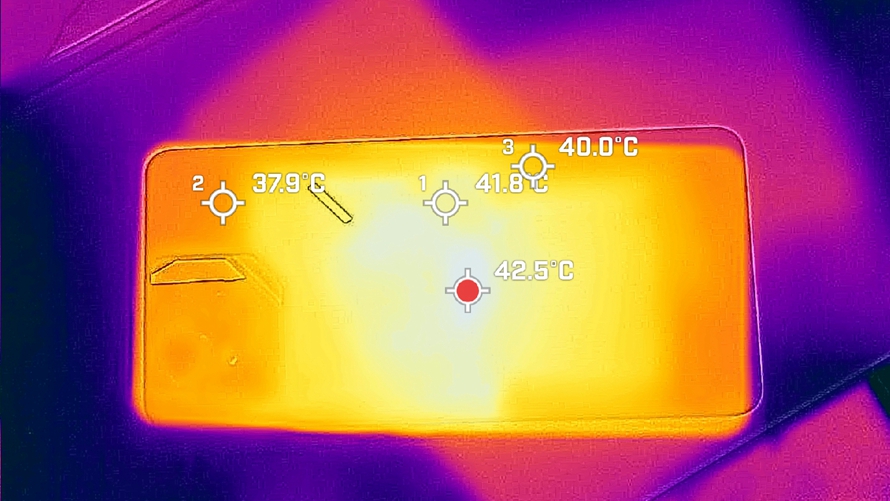
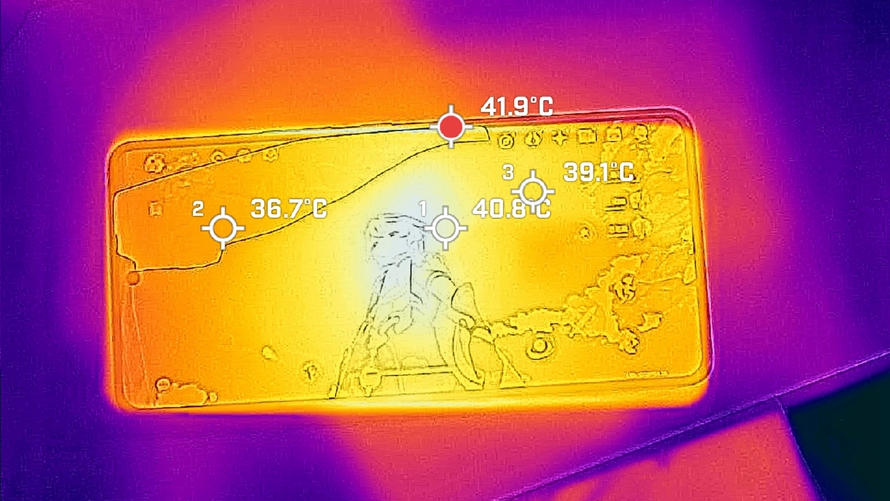
'Honkai: Star Rail' was tested at Very High graphics and 60 fps for 30 minutes of running in Xingche Sea. The frame rate remained stable, averaging 59.7 FPS, with a brief dip around the 18-minute mark due to opening the minimap. Otherwise, the frame rate was consistent.
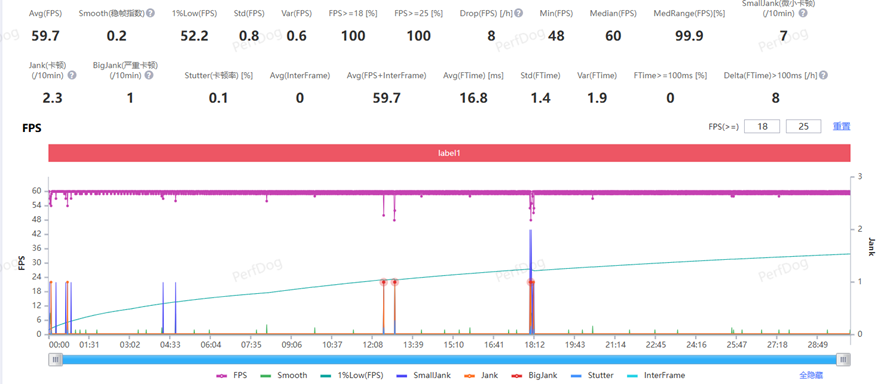
The average power consumption was around 5.14W at 60 fps, a reduction of about 1.4W from the previous generation's 6.52W.
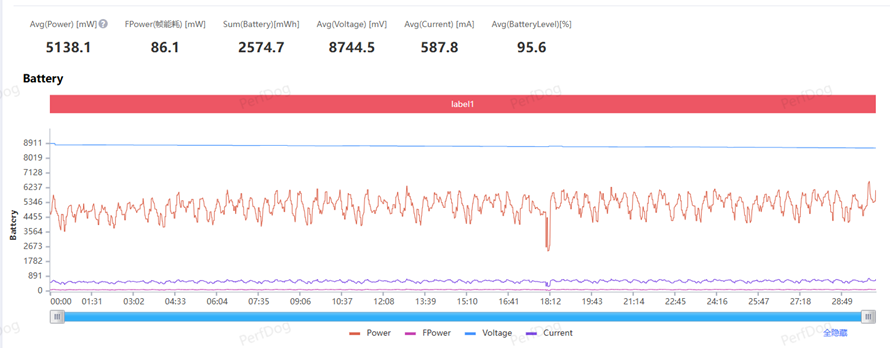
The corresponding phone temperature rose again, with the back of the phone reaching 43.6°C and the highest screen temperature reaching 43.3°C, but still controlled below 44°C.
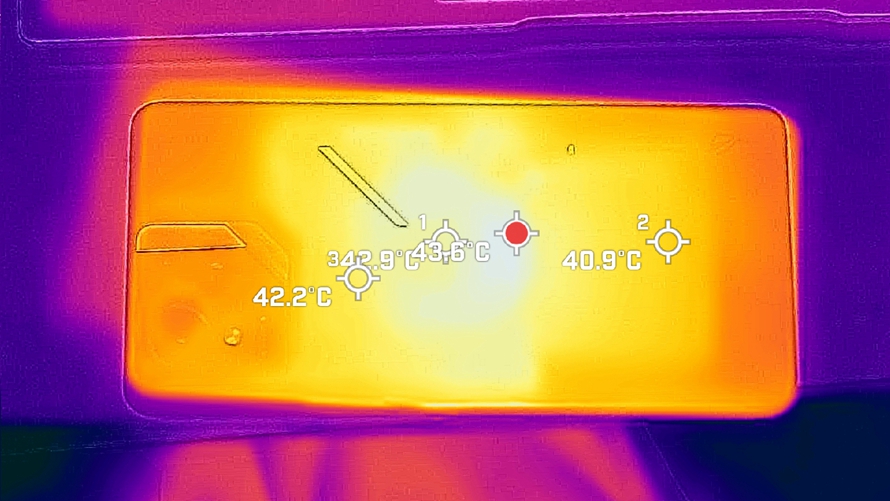
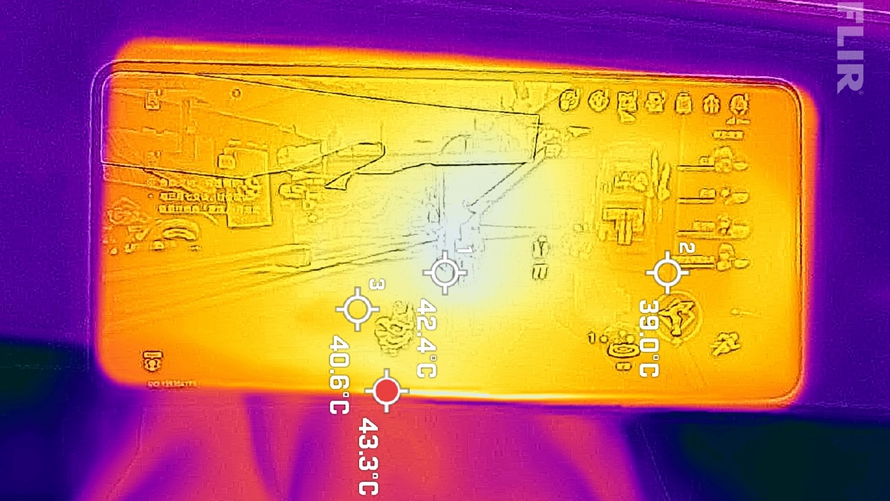
When we installed the Cooler Master X Pro and tested "Honkai: Star Rail" again in Power Supply + Freeze Mode, the game frame rate became more stable, reaching 59.8FPS.
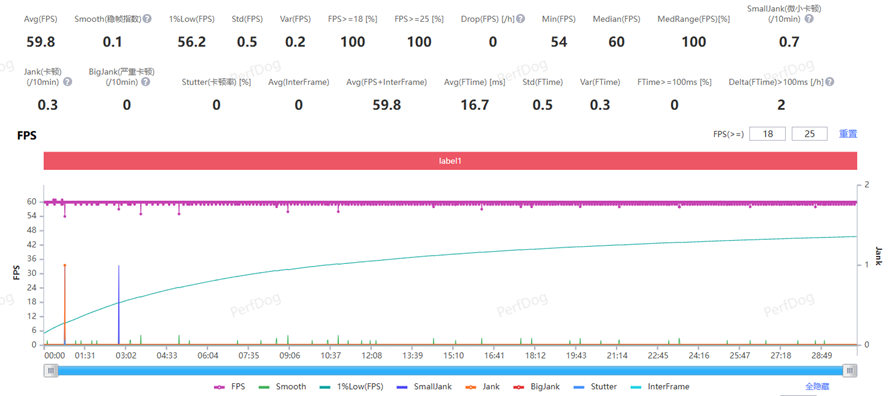
At this time, the phone's temperature also dropped to a very, very low state. The highest temperature on the back, 40.2°C, was located inside the Cooler Master, while the highest screen temperature was 32.3°C, a few degrees lower than human body temperature. The part of the phone held was approximately below 30°C, demonstrating significant heat dissipation.
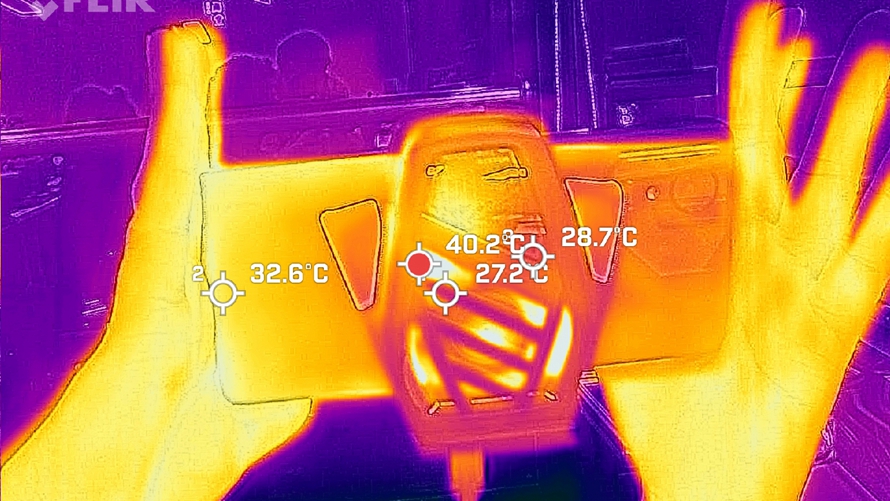
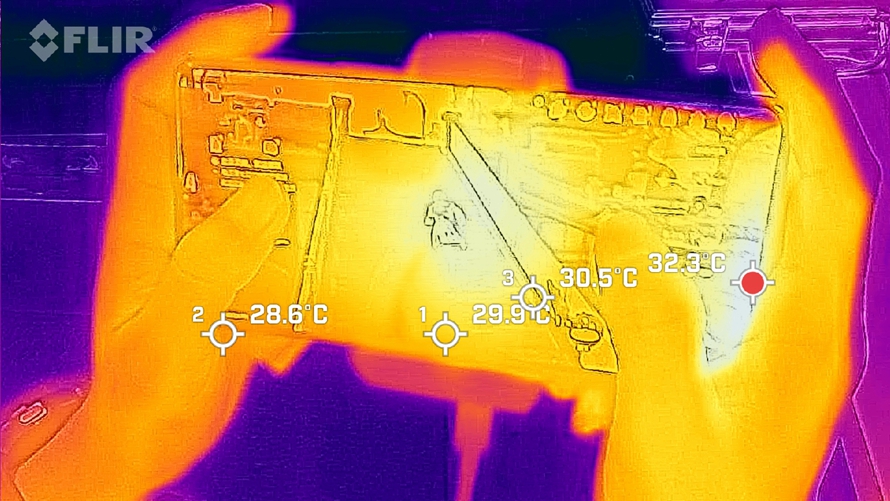
After the gaming experience, the biggest impression ROG 9 Pro left me with was that compared to the previous generation, the phone's gaming power consumption had significantly decreased. For mainstream mobile games, it basically provided a full-frame gaming experience. For more demanding gaming scenarios, by installing the Cooler Master X Pro, it could also achieve more stable performance and lower phone temperatures.

Camera: Minor Upgrade with Built-in "Camera" Button
The camera is not ROG 9 Pro's strength, but this time it has achieved minor upgrades. The main camera uses a 50MP Sony IMX700 image sensor with a 1/1.56-inch sensor size and a 23mm focal length, supporting OIS and EIS, and equipped with a six-axis Hybrid OIS 4.0 for steadier handheld shooting. There is also a 13MP ultra-wide-angle lens and a 32MP telephoto lens, with the telephoto lens supporting 3x optical zoom.

While others specifically install a camera button on the phone's frame, ROG 9 Pro leverages its AirTrigger shoulder buttons to create a camera function. By enabling the AirTrigger camera function in the camera settings, long-pressing the right AirTrigger on the frame can achieve a "long-press to take a photo" effect. The response is very fast, but there is no tactile feedback like a physical button. Besides taking photos, it can also be used for video recording.

Below are some sample photos taken by ROG 9 Pro for your reference. In well-lit conditions during the day, the image quality is decent, and color reproduction is acceptable. However, imaging performance at night is slightly weaker but can still meet daily, less demanding photography needs.




Summary: Staying True to Its Roots as a Stronger Gaming Phone
Overall, ROG 9 Pro leverages the unique AniMe Matrix display to explore more gaming and fun aesthetics. Regarding the current trend of AI capabilities on phones, it applies AI to its core competencies, using AI-powered "Smart Game Tips" to enhance or provide convenience for gameplay, which is another exploration of phone AI. Of course, it also maintains its strong performance advantage, equipped with the top-of-the-line Snapdragon 8 Gen 2, providing stable performance. The nearly straight frame rate graph for mainstream mobile games confirms this, and when paired with the Cooler Master, it can satisfy the needs of high-level gamers.









